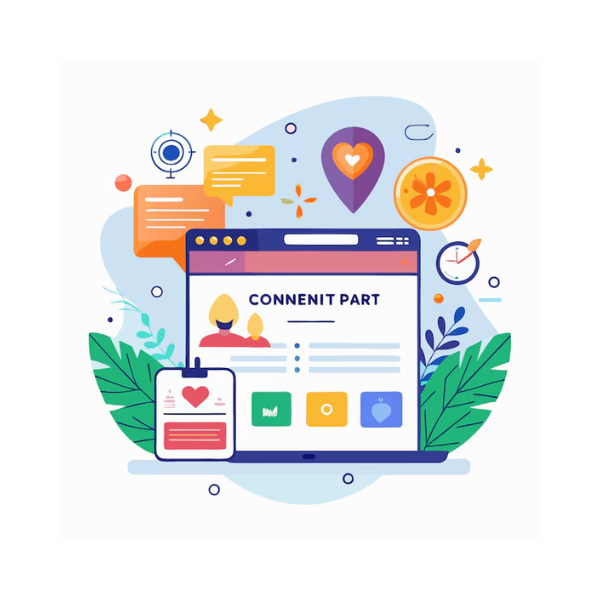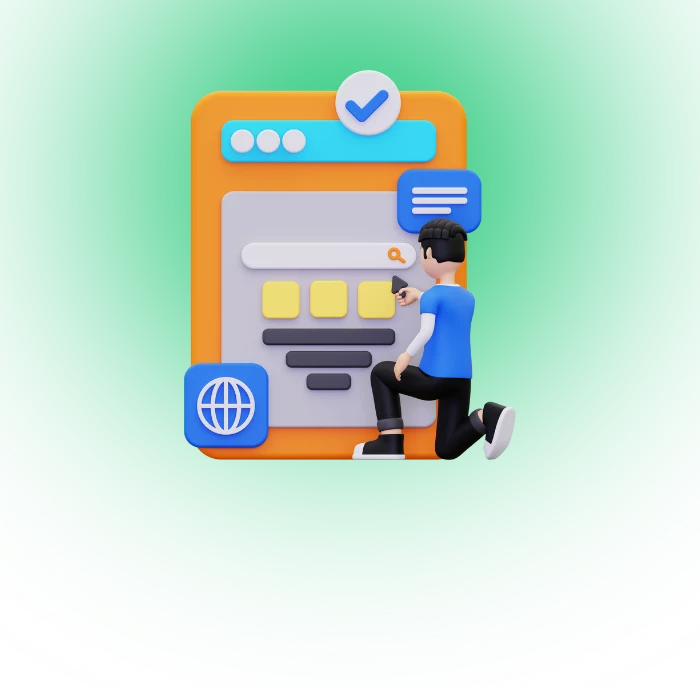What is Whatsapp Website Integration and Why it Matters
Website integration means placing a clear, working entry point that opens a WhatsApp conversation with your business, on desktop and mobile. Visitors shouldn’t hunt for a number, they tap or scan and get a pre-filled hello. Done right, this reduces friction, improves response time, and collects context that supports faster resolution. It’s small code, but it reshapes support behaviour and lead flow.
How website integration helps customer engagement
WhatsApp lowers contact effort because people already use it every day, so they reply faster and share screenshots without friction. A “Chat on WhatsApp” button or widget also signals live help, not a distant form. When we instrument these touchpoints with UTM tags and a pre-filled message, we capture intent and route chats to the right teammate, which shortens the back-and-forth and feels human from the first ping.
Key features of Whatsapp integration for businesses
Strong integrations use universal click-to-chat links, optional pre-filled text, a floating widget that respects mobile space, and QR codes for print or kiosks. Teams that need scale use the WhatsApp Business Platform for templates, automation, and verified senders. Guardrails matter too: the 24-hour service window governs replies, and approved templates handle re-engagement without risking policy trouble.
How to Add Whatsapp to Your Website Step by Step
You can start with links or a lightweight widget in minutes, then add QR codes and connect your Facebook or Instagram surfaces. The goal is consistent entry points across pages and campaigns. Keep placement above the fold on mobile, test tap areas, and track events so you can see which CTAs actually spark conversations, not just clicks.
Adding a simple chat button on a website
A direct link is the fastest path. Use the international number with no plus signs, spaces, or dashes. Add a pre-filled message that includes the landing page or campaign tag, so your team sees context without asking. This keeps replies short and specific. If you follow the official format, it opens correctly on iOS, Android, and WhatsApp Web.
<!-- Minimal accessible WhatsApp button -->
<a class="wa-btn"
href="https://wa.me/15551234567?text=Hi%20team%20I%20need%20help%20with%20pricing"
aria-label="Chat on WhatsApp">
Chat on WhatsApp
</a>
<style>
.wa-btn{display:inline-block;padding:.75rem 1rem;border-radius:.5rem;
background:#25D366;color:#111;text-decoration:none;font-weight:600}
.wa-btn:hover{opacity:.9}
</style>
Using a floating chat widget for better visibility
A floating widget keeps the entry point visible during scroll on mobile where footer links get ignored. Keep the button 16–20 px from edges to avoid overlapping OS bars, and size for big thumbs. If your cookie banner sits bottom-left, move the widget bottom-right to cut stacking. One winter project, we shifted it by 24 px and the overlap issue just… vanished, users stopped missing the tap.
<!-- Simple floating WhatsApp widget -->
<a class="wa-float"
href="https://wa.me/15551234567?text=Hello%20I%20have%20a%20quick%20question"
aria-label="Open WhatsApp chat">WhatsApp</a>
<style>
.wa-float{position:fixed;right:16px;bottom:16px;padding:.9rem 1rem;border-radius:999px;
background:#25D366;color:#111;font-weight:700;box-shadow:0 10px 24px rgba(0,0,0,.2)}
@media (max-width:480px){.wa-float{right:12px;bottom:12px}}
</style>
Adding Whatsapp QR codes for instant connections
QR codes convert printed flyers, invoices, and storefront signs into live chats. The code should point to the same wa.me URL with your pre-filled text. Generate QR locally for privacy, or use Meta’s QR for Business if you’re on the platform. Place a short caption like “Scan to chat now” to avoid guesswork and test prints for scannability at 1 meter.
<!-- Client-side QR (no network requests) -->
<div id="wa-qr"></div>
<script src="https://cdn.jsdelivr.net/npm/qrcodejs/qrcode.min.js"></script>
<script>
new QRCode(document.getElementById("wa-qr"), {
text: "https://wa.me/15551234567?text=Hi%20from%20the%20poster",
width: 168, height: 168, correctLevel: QRCode.CorrectLevel.M
});
</script>
How to connect Facebook and Whatsapp integration
Connecting your WhatsApp Business number to a Facebook Page or Instagram adds “Message” entry points visitors already use. Inside Meta’s Page settings, link the WhatsApp number, verify, and choose where the CTA appears. When chats originate from Page CTAs or Click-to-WhatsApp ads, Meta currently waives message charges for 72 hours, so it’s a low-cost boost for support bursts.
Popular Methods for Whatsapp Website Integration Explained
There are three practical tracks: direct links and buttons, widgets or plugins, and the official Business Platform. Pick based on scale, routing needs, and whether you require automation. Many small teams start with links, then add a widget and QR for coverage. Teams with SLAs and dashboards step into the Business API.
Direct click to chat links and buttons
Direct links are easiest, work everywhere, and carry pre-filled text that injects context into the first message. You control the copy and placement, and you don’t add a heavy script. Use proper international formatting and URL-encode your message to avoid broken characters or weird encoding on iOS Safari. Keep anchor text specific to the user task.
Website plugins and third party tools
Plugins add niceties like agent schedules, multi-number routing, and forms before chat. They’re handy when you need no-code toggles and quick A/B tests. Watch for hidden trackers and excessive script weight that slow LCP. Also verify accessibility: tab focus, visible labels, and ARIA on the button. If the plugin allows custom CSS, you can match brand without hacking files.
Using official Whatsapp Business API options
The WhatsApp Business Platform comes as Cloud API hosted by Meta or an on-prem option. Cloud is the common choice, gives webhooks, reliable delivery, and message templates for notifications at scale. You’ll follow policy rules, connect a verified business, and handle the 24-hour service window with templates for re-engagement. It’s more setup, but it scales cleanly.
What are the Benefits of Whatsapp Website Integration
Integrations reduce form abandonment and speed triage for support. Messages carry screenshots and context, so your team solves things faster. Visitors often prefer private messaging instead of public comments, which lifts quality of inquiries. Over time, transcripts become a knowledge base for better replies, macros, and even routing logic inside your CRM.
Improving lead generation with instant messaging
Fast contact means fewer cold leads. A pre-filled message can ask for the product URL or order number, which your agents use to qualify in under a minute. UTM tags in the link reveal which page triggered the chat, so you can backtrack conversion paths. We’ve seen nervous founders relax once they saw real chats coming from pricing pages, not just homepage traffic.
Faster customer support and response time
Visitors skip login and go straight to chat, which reduces the time to first response. If chats start from your ads or Page CTA, your first 72 hours of messages after that entry are currently free, making it perfect for post-purchase updates or quick fix guidance without extra spend. Keep that window in mind during big promos or launches.
Boosting conversions with real time communication
One timely answer can save a cart. Use a short CTA like “Chat about delivery today” and route by URL to the right team. Service messages during the 24-hour window are free on the Business Platform as of the latest pricing notes, which encourages generous follow-ups and reduces risk when guiding shoppers toward checkout.
Which Businesses Should Invest in Whatsapp Website Integration
Most teams benefit, but the depth of integration varies by model. Evaluate message volume, staffing, and compliance needs. If you’re mostly appointment-driven, a simple link plus QR may be enough. If you ship physical goods or handle support queues, the Business Platform gives more structure and observability.
Ecommerce websites and online stores
Stores rely on clear delivery answers, returns, and stock checks. WhatsApp eases those pains with human replies and quick media. Add the widget to PDPs and order tracking pages, not just the footer. Pre-fill messages with product IDs or cart summary. Keep the tone simple and kind—people often message while frustrated about shipping or sizing, they need steady help.
B2B service providers and consultants
Consultancies win when prospects can book or ask scope questions without long forms. A click-to-chat link with “Share your use-case and budget rough” cuts email ping-pong. If your sales cycle is longer, templates help nudge with approved follow-ups. Keep CRM notes synced by echoing the campaign name in your pre-filled text, which makes later attribution sane.
Startups and small businesses scaling support
Early teams can’t maintain a helpdesk 24/7, so WhatsApp becomes the friendly front door. Start with one shared device and clear response windows, then graduate to Cloud API with webhooks and a lightweight inbox. Be frank about delays on weekends. It’s okay to say you’ll reply next morning, better than leaving people guessing.
How Much Does Whatsapp Website Integration Cost
Basic implementation with links and CSS is free. Costs appear with plugins, agent time, and Business Platform usage. Since July 2025, Meta moved from conversation pricing to per-message pricing with market and category pairs, and it introduced free service messages while utility replies during the service window are also free. Plan budgets with those rules in mind.
Free integrations with basic features
Click-to-chat links, the official “Chat on WhatsApp” button, and QR codes cost nothing to deploy, beyond your build time. That’s enough to validate demand and learn which pages generate chats. If you stay within the 24-hour window, replies are covered as service messages on the Business Platform tier, which lowers the barrier for small teams.
Paid tools and platforms with more options
Plugins or third-party widgets usually charge monthly for routing, schedules, or CRMs. Cloud API usage follows Meta’s per-message model, with different rates for marketing, utility, authentication, and service categories. Use volume tiers if your utility or authentication messages scale, and tag entry points to use the 72-hour free period after ads or Page CTAs.
Factors that change business API pricing
Pricing depends on who the message is sent to, the message category, and the user’s country. Rates vary by market—category pair and are charged on delivery, not send. Read the live pricing table before big pushes, and be mindful of the template category you choose for outbound notifications. It prevents surprises and messy finance postmortems.
Challenges and Limitations of Whatsapp Website Integration
WhatsApp is user-friendly, yet teams bump into policy windows, queuing, and data handling. Each challenge is manageable with a small tactic. Write the process once, keep it visible near the inbox, and rotate teammates through a weekly “chat captain” role so nobody burns out. Small rituals keep response time healthy without heroics.
Data privacy and security considerations
You must treat chat history as personal data. Store only what you need, and avoid asking for full card numbers or passwords. The platform enforces a policy window: outside 24 hours you need an approved template to message customers, which is a safety net for users and a rulebook for teams. Treat templates like email transactional copy, not promotions.
Managing multiple customer queries at scale
When volume grows, free-text messages get chaotic. Use pre-filled prompts like “Share order ID and postcode” to normalize intake. Create quick-reply snippets for the top ten questions. If your agents juggle too much, add a light bot to greet, route, and tag before handoff. We’ve seen this remove repetitive triage work, even if the bot is very simple.
Limitations of the free version for enterprises
The free approach lacks official analytics, agent seats, or SLAs. Plugins fill some gaps but you’ll still miss audit trails or programmatic routing. Enterprises usually shift to Cloud API for webhooks, template approvals, and reliable scale. That move takes time and some dev budget, but the operational clarity pays back during promotions or outages.
Best Practices for Whatsapp Website Integration Success
Best practice work starts with language and timing, not code. Keep CTAs concrete, match the promise on the landing page, and set clear response windows in your welcome message. People forgive a slight delay if you say “we reply 10–6 ET, Mon–Fri”. We keep a short internal style guide for tone, emojis, and closing lines to keep replies consistent.
Designing effective call to action messages
The best CTAs telegraph task and speed: “Chat about delivery today” or “Book a free estimate now”. Use pre-filled messages with one question to reduce cognitive load. Avoid vague “contact us” labels. On mobile, keep the CTA text under 22 characters so it doesn’t wrap awkwardly and cause fat-finger taps that people will imediately regret.
Timing responses to maximize engagement
Visitors expect a quick hello then a helpful follow-up. Send the first reply inside a couple minutes if you can, then either solve or book a time. If messages start from Page or ads, remember you get 72 hours of free sends to complete the conversation arc. That window lets you confirm details tomorrow morning without cost pressure.
Using automation and bots for better workflows
Simple automations shine when they reduce manual triage. A welcome flow can ask for an order ID or page URL, then tag and route to a queue. For proactive updates, use approved templates for receipts or delivery notices so you respect policy windows and avoid blocked sends. Cloud API plus webhooks is the cleanest stack for this.
How to Compare Whatsapp Integration Tools for Your Website
Comparison should focus on data capture, routing, and reliability. Fancy UIs matter less than whether agents can spot context fast and reply without switching tabs. If you have strict SLAs, prefer tools that expose logs and export to your warehouse. If site speed is sensitive, pick solutions that add under 35 KB and defer load on idle.
Key features to evaluate before deciding
Look at multi-number routing, business hours, pre-chat forms, and inbox integrations. Confirm open-graph handling so shared links unfurl correctly. Accessibility is not optional: test keyboard focus and screen reader names for buttons. If a tool ships a heavy script, request a no-tracker build, your LCP and TBT will thank you later tho you may need extra testing.
Which platforms provide better analytics
Analytics vary widely. Some tools only log clicks, while platform APIs give message-level delivery, read receipts, and template performance. If reporting is critical, Cloud API plus your analytics stack is hard to beat. It gives control over attribution models, and you won’t be blocked by vendor dashboards during high-stakes launches.
Ease of use versus customization options
No-code widgets ship in hours, but deeper use-cases need API control. If your team has dev bandwidth, a light custom widget and Cloud API can be both fast and maintainable. Templates live in Meta’s workflow, which keeps outbound messages compliant and dependable across regions without partners changing things on you mid-campaign.
Comparison micro-table
| Approach | Setup time | Customization | Scale & SLA | Notes |
|---|---|---|---|---|
| Direct link | Minutes | Low | Low | Great starter, zero bloat |
| Plugin/widget | Hours | Medium | Medium | Watch script weight, trackers |
| Business Platform | Days | High | High | Templates, webhooks, policy windows |
Future of Whatsapp Website Integration for Businesses
We see fewer forms and more verified messaging channels. AI helps compose drafts and summarize threads, yet final answers stay human-checked in most industries. Personalization grows through subtle context like page source or past orders. The toolchain gets calmer: fewer tabs, more unified inboxes, and simple flows that handle 80% of questions reliably.
Growing role of chatbots and automation
Bots will greet, classify, and fetch order data before handing off. They will also help agents compose answers, not replace the judgment. Cloud API webhooks plus small functions will keep logic near your data, which makes experiments cheap. Start with greeting and routing, then add two or three transactional flows like order status or appointment booking.
Personalization trends in business messaging
Personalization will focus on useful context, not creepy profiles. Use page source and product IDs to tailor the first line. Keep opt-ins explicit when sending outbound templates. If users came from a Click-to-WhatsApp ad or Page CTA, use the 72-hour free sending window to confirm details or share a care tip that matches the item they asked about.
How AI will improve Whatsapp website support
AI will summarize long threads and suggest next steps. Drafts will include links to your own docs so answers stay on brand. In regulated spaces, the agent approves before sending. None of this removes the policy rules though—templates and the service window still govern outreach. Treat AI as a tireless assistant, not a decision maker. \
Final Thoughts on Whatsapp Website Integration
WhatsApp integration should solve one thing first: reduce the effort for a visitor to get a useful answer. Start with a click-to-chat button, add a floating widget where space allows, ship a QR for offline, and connect your Page so ads feed into the same inbox. If volume grows, the Business Platform gives templates, webhooks, and pricing that rewards careful planning.
FAQs
How to integrate WhatsApp API?
You integrate the WhatsApp Business Platform by creating a WhatsApp Business Account, adding a phone number, and using the Cloud API to send and receive messages. You’ll verify the business, set webhooks, and create message templates for notifications and re-engagement.
Is WhatsApp API integration free?
WhatsApp API access is free to set up, but messaging is billed per delivered message by category and market, with service messages free and utility replies free during the service window. You also pay for any hosting or vendor tooling you use.
Can chatbots increase sales for small businesses?
Chatbots can increase sales by answering product questions quickly and collecting details that guide the purchase. On WhatsApp, a bot can greet, ask for a product URL, and route to a human if the intent is high.
What are the must-have features in a chatbot for small business?
Must-haves are clear greeting, quick routing, and simple data capture such as order ID or email. Add a handoff command for human help and short fallbacks that avoid dead ends.