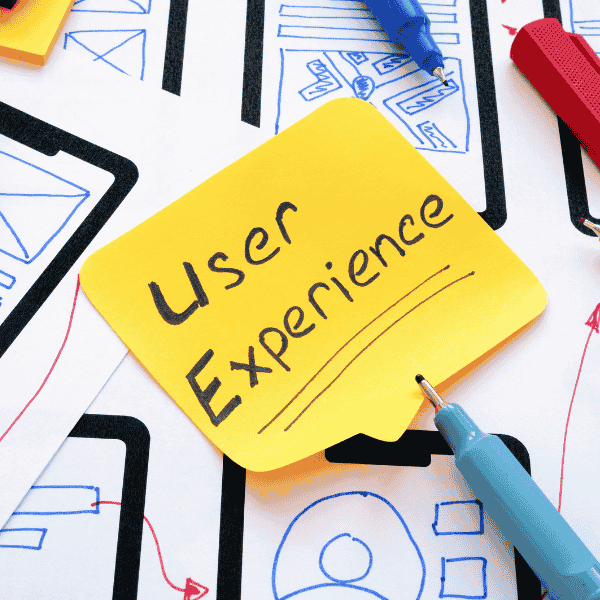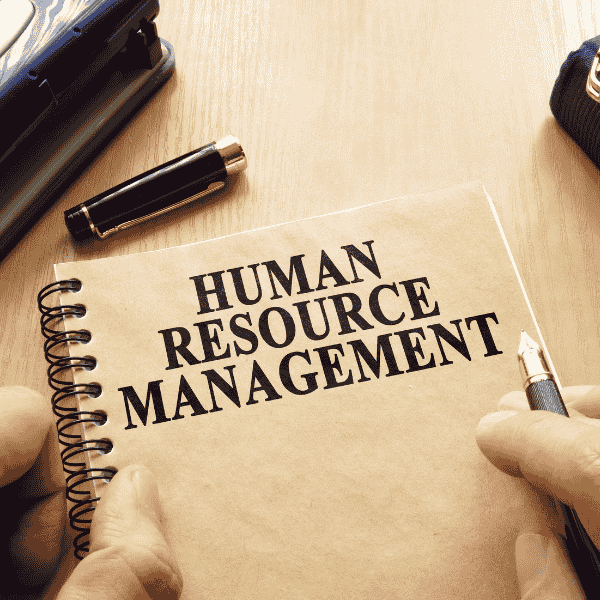What Is Mobile App Onboarding And Why Does It Matter
Understanding The User Journey In Onboarding
New users arrive with a task in mind and limited patience. The journey begins at first launch, touches signup or skip, and ends when a clear result confirms value. Every tap lowers doubt or raises friction. We map this path, then cut steps that slow progress, instead of adding more tooltips that only explain our own clutter.
Key Benefits Of A Strong Onboarding Process
Strong mobile app onboarding process reduces confusion, improves consent quality, and increases day-one return. Teaching through interaction, not long text, moves more people through setup into a core feature during the same session. Platform guidance backs this approach: show value first, then explain, and prefer contextual hints over static tours for learning.
How Onboarding Impacts User Retention And Revenue
First-session guidance correlates with improved next-day return and higher week-one engagement, which compounds into conversions for paid plans or purchases. Recent data showed apps running onboarding campaigns achieved higher day-one return than the wider set, a modest lift that grows at scale (eMarketer summarizing Airship, 2025). Treat onboarding as product, not decoration.
Types of App Onboarding Flows
Benefits-Oriented Mobile Application Onboarding
This flow opens with a direct promise tied to one or two tasks users care about. We lead people into a small action that proves the claim, inside the live interface. Minimal reading, more doing. Teams prefer it because fluff drops away and value discovery happens early, often inside a single minute if the path stays lean.
Function-Oriented Mobile App Onboarding
Feature-oriented guidance highlights core controls in context with small spotlights or micro-tips. People learn by touching real UI, so each hint triggers the feature it names. We cap the sequence to a tiny set, and avoid blocking the primary task. Overuse becomes noise. Good hygiene means hints dismiss fast and never cover critical buttons.
Progressive App Onboarding
Progressive flows teach only when needed over multiple sessions. The first run covers setup and one core action, later runs unlock deeper guidance when people visit new areas. Timing matters. Permission prompts appear right before the feature that needs them, which improves acceptance and trust compared with up-front asking, per platform privacy guidance.
What are the core elements of mobile app onboarding?
1. Welcome
Welcome sets tone and context in one breath. Keep it short, point at a clear next step, and show what success looks like. A tiny progress hint helps if setup spans more than one screen, though the goal remains finishing in under a minute. Real screens beat carousels that repeat benefits we already show elsewhere.
2. Feature promotion
Feature moments work when tied to outcomes, not slogans. A card that says “scan receipts to track spend” beside a working scan button beats a passive slide. We prefer live, try-it-now surfaces where a tap produces a real result. People remember what they do, and the next screen should display something useful, not another explainer.
3. User set-up and personalization
Collect only what’s required to start and defer nice-to-have fields. Smart defaults and one-tap choices reduce typing pain on small screens. Personalization must change the very next screen in a visible way or it feels like busywork. One simple rule guides this: if the answer won’t improve session one, move the question later.
4. Walkthroughs or instructions
Short, contextual, and optional wins. Five tiny nudges spread across real UI beat any slideshow. Hints should vanish once learned and never steal focus from the main task. A “show again” link helps folks who want a slower pass. Clear verbs beat clever words, and labels should match the control they sit near to avoid slips.
5. Support and helpful resources
Early support reduces abandonment caused by small confusions. Inline answers near the friction point work better than a distant help center. We add quick contact only where it’s needed, not everywhere. Short clips can help if they sit near the action and load instantly; otherwise text plus a small image stays faster for many users.
How To Build An Effective Mobile App Onboarding Process
Create Easy Signup And Account Setup
People leave if signup drags. Single sign-on, phone OTP, or email link flows cut friction fast. A brief “try without account” path can showcase value before commitment. Password rules need to be human, not cryptic, and error text must say exactly what to fix. We track taps-to-first-action as a key build-time measure.
Personalizing Onboarding To Different User Segments
Different segments need different starts. Newcomers want gentle guidance, power users want skip links and quick imports. We use one small fork screen that asks about the primary goal, then adjusts first tasks and defaults. Segments should be few, measurable, and reviewed monthly so forks don’t drift into bloat. Simple forks beat sprawling trees.
Using Interactive Elements For Better User Guidance
Interactivity beats reading for skill building. Tap-through tours, coach-marks on live buttons, and ghost data that shows a finished example all speed learning. Motion stays subtle and respects reduced-motion settings by default. Each hint remains dismissible and never covers critical controls or blocks typing. Small delays between hints keep attention calm, not jittery.
Request For Permission and Mandatory Information
Prompts land best when timed to intent. Asking for camera at the moment someone taps “scan” earns more trust than asking on launch. On Android 13 and later, notification permission is off until granted, and best practice is to request in context after demonstrating value. Apple guidance also stresses transparency and data minimization through the flow.
What Are The Best Practices For Mobile App Onboarding
1. Minimizing Onboarding Steps To Keep It Quick
Keep steps lean and aim for a real outcome in the first session. Counting taps to first value provides a blunt but useful guide. Skipping optional fields and trimming copy usually buys big gains. Short paths also shrink QA surface, so fewer bugs touch first-run journeys. Small wins here ripple into support and reviews later.
2. Requesting Permissions Only When Necessary
Prompts should be contextual, reversible, and paired with a clear why. Primers work only if honest and brief, never as trick popups. Success rises when the user expects a prompt because they just asked for the feature that needs it. Google guidance explicitly recommends waiting and asking in context for sensitive grants.
3. Using Visuals To Enhance Learning And Engagement
Useful visuals guide attention, not decorate. Highlights near the next control, a gentle pulse toward the primary button, or a small inline diagram beats complex slides. Respect accessibility by keeping contrast high and offering text alternatives. Motion should help orientation, then get out of the way. Heavy art direction slows older phones, so go light.
4. Providing Option To Skip Or Return To Onboarding
Skip links lower pressure and signal respect. Some users want to explore freely, others prefer guidance later. Offering a quick way back—via help or settings—prevents dead ends and cuts ticket noise. A tiny “replay tips” control near the profile menu often does the trick. Progress saves across sessions so people don’t lose place.
How To Measure The Success Of Your Mobile App Onboarding
Tracking Key Metrics Like Activation And Drop-Off Rates
Metrics turn opinions into decisions. Track activation rate tied to the first meaningful action, taps-to-first-action, time-to-value, drop-offs by screen, and consent rates per permission with clear denominators. Store these by app version to spot regressions early. Dashboards that mix funnels with session replays help the team see why changes helped or hurt.
Collecting User Feedback During And After Onboarding
Short, well-timed questions beat long surveys. A single “did this help?” prompt beside a new hint tells more than a cold email later. Follow-ups can invite a quick note or emoji scale. Interviews with five new users often surface repeat issues. Keep feedback logs visible to engineers, not hidden in a tool only researchers open.
Running A/B Tests To Improve Onboarding Flows
Small experiments ship learning faster. One test per release keeps analysis cleaner than multivariate stacks. Change one lever—copy length, order of steps, or default state—then run to confidence and retire losers. Guardrail metrics protect long-term health, so a short-term activation bump that tanks consent quality gets rolled back despite its shiny curve.
What Are Common Mobile App Onboarding Mistakes To Avoid
1. Poor Navigation Design
Hidden actions and unclear hierarchy make people guess. The first session should show a reliable home, a visible primary action, and a way to undo. Overly clever navigation punishes newcomers. We prefer stable bottom bars or a clear action button with labels. Fewer destinations reduce uncertainty and help memory form on day one.
2. Too Much Information
Walls of text don’t teach. People scan for the next step and ignore paragraphs that feel like ads. Write what the user needs to do next, show it on the real screen, then let them try. Support content belongs one tap away for those who want detail, not blocking the main journey up front.
3. Too Many Guide Steps
Long tours signal that the app is hard. If a feature needs ten hints to use, the design likely needs work. Compress guidance to the exact moments people struggle, then stop talking. Hints that repeat old points get removed during weekly reviews. Tooltips should disappear after success so clutter doesn’t stick around and annoy.
4. Irrelevant Content
Generic claims consume attention that could teach something practical. Show features that match the segment’s goals and hide the rest until later. People decide within minutes whether this tool fits their task. Content that doesn’t move them toward that task becomes noise. Teams trim ruthlessly to avoid message drift during releases and marketing pushes.
How To Optimize Mobile App Onboarding For Different Industries
Onboarding Strategies For Startups And Small Businesses
Young products change fast, so flows must be editable without long release cycles. Low-code tip systems and server-driven UI help teams tweak steps without shipping a new build. Early adopters tolerate small quirks if progress feels quick. Time-to-value beats brand tone here. A simple skip and a tight path often beat fancy animation.
Tailoring Onboarding For Enterprises And Large Users
Large accounts bring security reviews, device policies, and role complexity. Flows should honor SSO, least-privilege defaults, and staged rollouts by group. Admin-level setup deserves its own path so regular users aren’t dragged through enterprise checklists. Training aids land inside the app where the work happens, not in a fifty-page PDF nobody opens twice.
Using Data To Customize Onboarding Experiences
Behavior signals guide the next hint better than guesswork. If a user stalls on a form, show a tiny helper near the trouble field. If many skip a step, examine whether it truly matters today. Data works when used gently, not as a reason to interrupt. Dashboards should flag friction hot-spots without shaming real people.
What Are The Future Trends In Mobile App Onboarding
Role Of AI And Machine Learning
Machine learning personalizes timing and content for hints, but only helps when trained on thoughtful outcomes like first meaningful action, not vanity taps. Models route users to the next step based on peers who succeeded. Human review remains essential so the system doesn’t reinforce accidental patterns or bury rare but important paths for niche users.
Personalization With Real-Time Data
Real-time streams allow flows to react inside a session. If someone imports data successfully, intermediate setup screens can collapse. If networking fails, the flow offers an offline sample so people still see value. Careful guardrails stop loops that re-ask for solved steps. Telemetry must respect privacy settings and local laws across regions.
Importance Of Accessibility And Inclusivity
Inclusive onboarding helps everyone move faster. Clear labels, strong contrast, support for large text, and voice controls reduce friction. On iOS, system settings like Reduce Motion should be respected by default. On Android, permission flows must remain accessible with an obvious cancel. Following platform guidance prevents surprise behaviors during updates and policy shifts.
Conclusion
Great onboarding feels quiet, quick, and helpful. Teams earn trust by timing prompts to intent, showing results early, and trimming anything that doesn’t move users forward. Our own practice keeps flows small, testable, and data-informed.
Our mobile application team designs onboarding that teaches through action and trims unnecessary steps. Share your use case, and we’ll sketch a lean first-run plan you can test within days.
FAQs
What is application onboarding?
Application onboarding is the first-run path that helps new users reach a meaningful result. Good flows teach inside the real UI, keep steps short, and time permission asks to intent. A micro-example is showing camera permission only when someone taps “scan,” not at launch.
What is the onboarding process of mobile app?
Pnboarding process includes welcome, account setup, one clear first task, contextual tips, and a gentle finish on the home screen. A quick sequence could be signup, import sample data, then perform a small action that proves value. Light help links stay nearby for people who want detail without blocking progress.
What are common onboarding mistakes to avoid in mobile apps?
ommon mistakes include long tours, walls of text, early permission spam, and hidden navigation. Fixes start with counting taps to first value and cutting any step that doesn’t help. A simple check is to remove one screen and see if success rates hold steady or improve during a controlled test.
What are the latest trends in mobile app onboarding strategies?
Current trends favor progressive guidance, contextual permission timing, and light personalization driven by behavior signals.