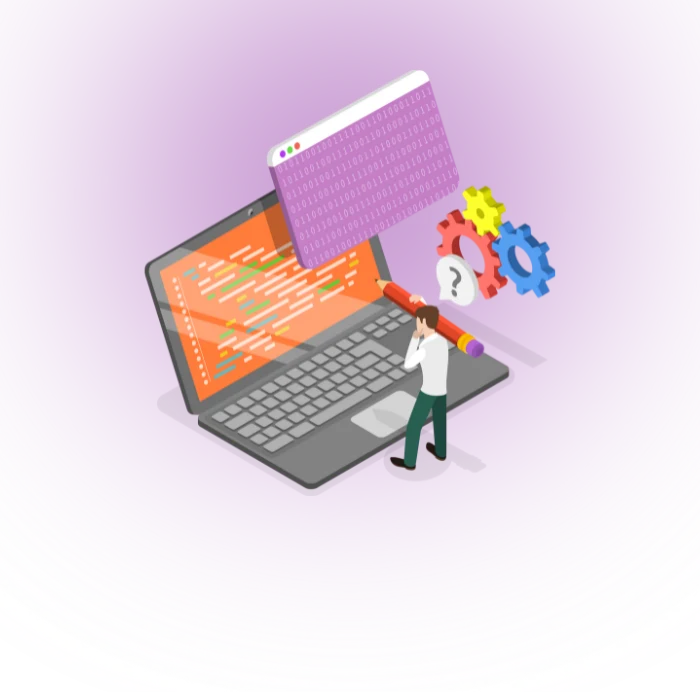What Is Asp.Net Core?
ASP.NET Core is Microsoft’s modern web stack for building APIs and server-rendered apps that run on Windows, Linux, and macOS. It ships with Kestrel, a fast HTTP server, a modular middleware pipeline, built-in dependency injection, and first-class support for Razor Pages, MVC, minimal APIs, and Blazor components.
Use ASP.NET Core when you need predictable performance, side-by-side runtime versions, and clean composition of cross-cutting concerns. The framework favors small pieces you wire together, so logging, caching, auth, and metrics remain explicit rather than hidden behind magic. It also keeps options open for reverse proxies like Nginx or IIS.
What Is .Net Framework?
.NET Framework is the Windows-only predecessor that underpins classic ASP.NET, WCF, and Web Forms. It remains valid for existing Windows server estates and apps tied to those stacks. Choose it when the workload depends on Windows-specific tech that lacks a modern port or when migration budget is truly limited.
Enterprises with heavy Web Forms or WCF SOAP services often keep the framework for operational stability. Teams sometimes wrap those services with ASP.NET Core façade APIs while planning a phased rewrite. That pragmatic route lowers risk without freezing new feature work, though it adds interim maintenance overhead.
Difference Between .Net Core and .Net Framework
.NET Core (now unified under “.NET”) is cross-platform, modular, and performance-focused, with LTS and STS release tracks. .NET Framework is Windows-only and best for legacy workloads that rely on older web or communication stacks. Pick the runtime that matches your OS targets and migration horizon.
| Criteria | .NET (Core) | .NET Framework |
|---|---|---|
| OS support | Windows, Linux, macOS | Windows only |
| Web stack | ASP.NET Core (Kestrel, MVC, Razor, Minimal APIs, Blazor) | Classic ASP.NET, Web Forms, WCF |
| Performance model | Modular pipeline, async-first, Kestrel | IIS-centric, older pipeline |
| Packaging | Self-contained or framework-dependent | Machine-wide |
| Support policy | Annual releases, LTS or STS | Serviced for existing versions |
| Best fit | New builds, microservices, containers, cloud | Legacy Windows apps, Web Forms/WCF |
Policy and lifecycle are documented by Microsoft; .NET 8 is current LTS and .NET 9 is STS as of September 2025.
Reason to choose Asp.Net Core For Enterprise Application
Enterprises pick ASP.NET Core for predictable throughput, long support windows, clean observability, and deployment options that fit their infra rules. It supports container images, reverse proxies, blue-green rollouts, and platform engineering workflows without bending the runtime into strange shapes.
In client programs where client was expecting needed 99% uptime during catalog launches, the Kestrel-behind-Nginx setup kept request queues shallow under flash sales. We learned to tune thread pool and logging sinks early, since noisy disk writes can kneecap spead during promotions.
Why Asp.Net Core is Best Suitable For Startups Project
Startups need fast feedback, clear costs, and portable deployments. ASP.NET Core ticks those boxes with cross-platform dev on cheap Linux boxes, quick minimal APIs for MVPs, and an ecosystem that doesn’t force heavy vendor lock-in. When product-market fit shifts, containers let you redeploy without drama.
Use minimal APIs for early endpoints, then graduate to MVC or Razor Pages as the surface grows. Keep configs simple, target .NET 8 LTS for calmer patch cadence, and treat STS builds as opt-in when a new feature truly pays for itself. That rhythm keeps the burn rate honest.
Key features and functionalities of using .NET core
Core features include the modular middleware pipeline, Kestrel web server, built-in DI, environment-based configuration, and unified approaches to web UI and APIs. Blazor enables rich components with C#, while Identity, auth handlers, and OpenID Connect integration cover modern sign-in flows.
Those pieces matter because they form a consistent mental model. You register services, choose middleware order, and define endpoints. Telemetry wires in with the same pattern, so logs, traces, and metrics feel native rather than bolted on. Teams teach newcomers faster and cut silly integration churn.
Why Choose .NET Core For Software or Web Applications? (Top 10 Benefits)
1. Cross-Platform Compatibility
Run the same app on Linux, Windows, and macOS, then deploy to containers or bare metal with a choice of reverse proxies. Developers work on the OS they know, and CI/CD stays uniform across teams. That portability lowers friction during staffing spikes and vendor changes.
Cross-platform builds also help incident response. If a host image misbehaves on one distro, you can shift the workload without a rewrite. That kind of portability sounds small until a Friday incident hits and migration must finish before payroll runs. Keep that escape hatch ready.
2. High Performance and Scalability
Kestrel is engineered for high concurrency and efficient memory use. Pair it with async I/O and you get headroom without exotic tuning. Horizontal scale with containers stays straightforward, and autoscaling rules react to load without shouting. We’ve seen queues melt once logging sinks were cleaned up.
If you front Kestrel with Nginx or IIS, keep low request body limits and reasonable timeouts. That stops slow-loris patterns and protects CPU. Keep the app hot in memory where possible and measure tail latency, not just averages. It’s those p95 spikes that bruise customer trust.
3. Open Source and Community-Driven
The platform is open source with public repos, issue tracking, and community proposals. That visibility speeds fixes and keeps APIs honest. You can inspect code paths, learn from PRs, and adopt patches on a predictable cadence rather than waiting for closed updates. It keeps trust grounded.
For teams teaching juniors, source code that matches docs is gold. Pull up the repo during code reviews to show how middleware flows. That habit builds deeper instincts than memorizing blog diagrams, and it shortens onboarding for devloper interns during summer rush.
4. Microservices Architecture Support
Microsoft provides an official microservices guide and sample (eShopOnContainers) that demonstrate containerized builds, message brokers, and API gateways. Training modules cover pushing images and scaling pods in Kubernetes, which helps standardize team playbooks across squads and regions.
Don’t over-microservice early. Start with a well-factored monolith, draw clean module seams, and extract the hot paths once data volume warrants it. That approach dodges extra ops noise. When the split is real, you already have health probes and telemetry baked in.
5. Enhanced Security Features
ASP.NET Core integrates authentication and authorization with middleware and handlers. It supports OpenID Connect and OAuth flows, including PKCE for public clients. External providers wire up through Identity, and docs show per-scenario templates so your baseline stays consistent.
Security posture still relies on sharp habits. Keep data protection keys stable across instances, enforce HTTPS, rotate secrets, and audit third-party packages regularly. Use threat modeling on the top three flows that touch money or user data, not just generic checklists.
6. Development Productivity
Tooling spans Visual Studio, JetBrains Rider, and VS Code, with hot reload, test runners, analyzers, and templates. Minimal APIs cut boilerplate for small services, and Razor Pages keeps page-centric flows tidy without a sprawling MVC folder maze. The dev loop feels fast on modest laptops.
Tools we use to build .net application
(Parallel, scannable items; favors quick checks over prose.)
7. Maintainability and Support
LTS releases run three years, STS runs eighteen months. Enterprises that want fewer upgrade windows stick to LTS like .NET 8, while teams needing the newest features jump to STS like .NET 9 and plan earlier updates. Cadence stays predictable, which helps CAB reviews.
8. Cost-Effective Development
Cross-platform hosting on Linux VMs or containers keeps runtime costs sensible. Self-contained builds and framework-dependent builds let you pick the right size for each service, and cold path jobs don’t drag memory across the fleet. You pay for the work, not ceremony.
Keep images slim with trimmed publish and ready-to-run where it proves worthwhile. Monitor container start time and memory after each patch. Those small checks catch regressions before a noisy release weekend forces a rollback while customers are waiting.
9. Integration with Cloud Technologies
ASP.NET Core integrates smoothly with Azure, AWS, and GCP through providers, connection libraries, and OpenTelemetry. The microservices guide covers deployment patterns and container registries, and training modules walk through Kubernetes scale-out. Cloud readiness is not a slogan here, it’s documented.
Use managed databases and queues where possible. Keep secrets in vaults, wire health probes for load balancers, and track rollouts with ring deployments. Those moves reduce blast radius and give SREs fewer 3 a.m. pages when traffic spikes.
10. Integration with Modern Front-End Frameworks:
Use ASP.NET Core to serve APIs for React, Angular, or Vue, or compose full-stack apps with Razor Pages or Blazor. Static file hosting, SPA fallback, and dev-server proxying keep local loops quick while preserving server-side routing where needed. It’s flexible without tangled pipelines.
For teams that want C# on both sides, Blazor Server and WebAssembly give shared models and validation. Be disciplined with component state and measure payloads on slow links. Over-eager hydration can nudge TTI, so profile rather than guess. Keeps surprises away on low-end phones.
When To Choose Asp.net Core?
Choose ASP.NET Core for new services targeting Linux, for workloads that need containers, or when you want one codebase across OSes. It also fits teams that expect to split a monolith later, since the middleware model makes boundaries visible early rather than hidden.
Choose .NET Framework only when a workload depends on Web Forms, full WCF, or specific Windows-only components. In mixed estates, place Core at the edge for new APIs and keep the legacy app stable until a rewrite window opens. That path avoids risky “big bang” overhauls.
Why Learn .Net Core in 2025?
Learning .NET Core in 2025 gives access to current LTS and STS lines, with modern language features and a steady release train each November. Employers value that predictability because it aligns with budget cycles and patch windows. Skill reuse across OSes amplifies career range.
Use official docs and samples to build muscle memory. Start with a minimal API, attach identity with OIDC, wrap in a container, and deploy to a tiny K8s cluster. Those steps teach the moving parts you’ll see in real shops without drowning in theory. Works well for self-study.
Conclusion
ASP.NET Core is a powerful choice for developers building scalable web and mobile backend systems. Its cross platform capabilities, strong security and modular architecture align perfectly with modern web demands.
Epistic Technologies delivers high quality backend solutions using ASP.NET Core. With strong architecture, efficient development and clear maintenance paths, we help you launch web apps that perform.
Plan To Hire Asp.Net Experts? Talk to our Team.
FAQs
1. Is Asp.net core open source?
Yes. ASP.NET Core is open source with public repositories and community contributions under the .NET foundation. Source code and docs are maintained in the open, which helps teams learn and debug faster during reviews (Microsoft docs, 2025). Snag a small demo repo and read the middleware flow.
2. What is the latest version in asp.net core?
As of September 2025, ASP.NET Core ships with .NET 10.0 RC1. Microsoft’s policy sets LTS to three years and STS to eighteen months (Microsoft, 2025). Check the support table before planning upgrades in regulated environments.
3. Is Asp.net better than Django?
Choose ASP.NET Core when your team is strong in C#, needs Windows and Linux targets, or relies on deep integration with Microsoft ecosystems.
Choose Django when Python libraries, rapid ORM workflows, and a batteries-included admin save months.
4. Is NodeJS better than .NET Core?
Choose Node.js for I/O-bound gateways and lightweight proxies that fan out to many services. Pick .NET Core for CPU-heavy APIs, long LTS windows, and strong static typing across large teams (Microsoft policy, 2025).
Test both framework with realistic payloads before you commit months of build time.
5. Is ASP.NET for frontend or backend?
ASP.NET Core primarily powers backends and APIs, yet it also supports server-rendered UI via Razor Pages and component-based UI with Blazor.
Teams often use it with SPAs for rich frontends while keeping authentication and data on the server. Choose the blend that fits latency and team skill.