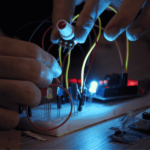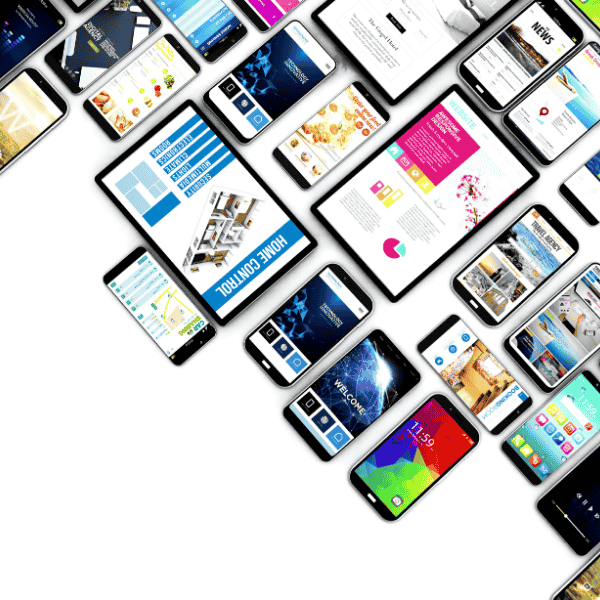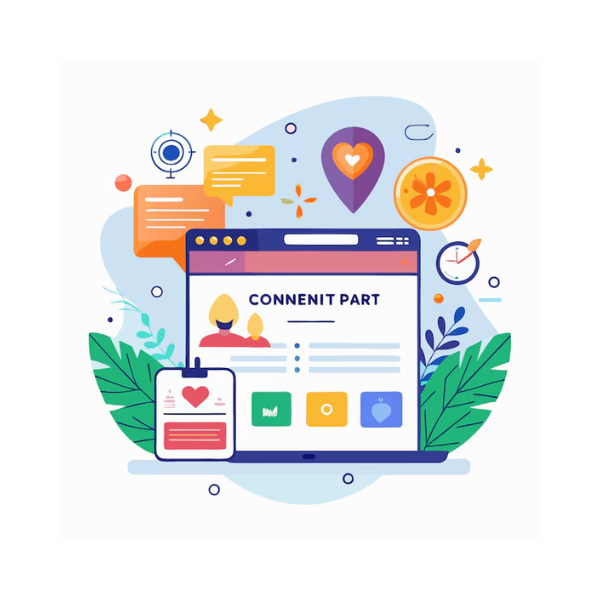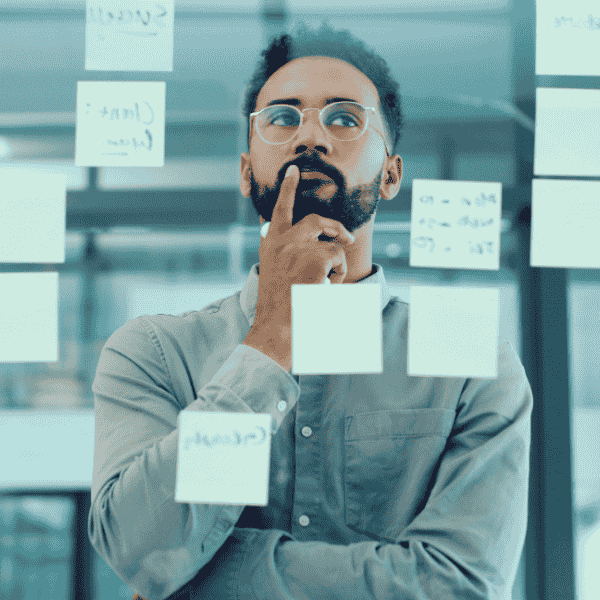How to Build User-Friendly Website That Drives Business Growth
Good websites remove friction on every key path. People reach a page, understand options, act without confusion, and get confirmation that feels solid. Teams that design for clarity see more sign-ups, longer sessions, and fewer dead ends. Growth follows when your pages answer questions faster than support can.
What is a user friendly website and why does it matter
User friendly websites reduce cognitive load so visitors finish tasks with less backtracking. Clear structure, readable text, and steady performance create trust. Trust shows up as lower bounce rates, longer dwell, and more completed forms because people don’t wrestle with layout or broken flows. Evidence links faster pages to better engagement.
Defining Good website design
Good websites make common tasks obvious, support mistakes without blame, and keep visual noise low. Navigation stays consistent, content chunks into scannable blocks, and controls work across keyboard, touch, and screen readers. Design choices earn their keep by helping someone move from question to decision in one short path.
How usability affects customer engagement
Usability raises completion rates by trimming steps and misclicks. Faster feedback loops lower exits on key pages because people see progress right away. Reports show shorter time-to-interactive nudges visitors to explore more pages and convert more often when load stays under a few seconds. Our experience matches that trend on client work.
Differences between user friendly and visually appealing
Nice visuals help, yet usability stays in charge. Heavy motion, thin type, and low contrast can look slick while raising error rates. Strong color contrast, clear hierarchy, and predictable spacing keep eyes relaxed. Art choices should never hide links, labels, or warnings that people rely on during busy moments.
How to design a user-friendly website layout for all visitors
Layout guides the eye from top tasks to support details. People land on a page, scan the header, and hunt for the next action. Your grid should mirror that rhythm. Keep primary actions high, related content grouped, and help nearby. Responsive rules ensure the same logic holds on phones, tablets, and large screens.
Importance of clear navigation paths
Navigation works when labels match user intent, not team org charts. Top-level menus should cover main jobs visitors try to do. Secondary menus handle reference details. Local breadcrumbs signal place and give a quick “one step up” exit when folks take a wrong turn on deeper pages.
Using visual hierarchy to guide users
Hierarchy sets priorities. Titles carry weight, then section heads, then body text. Buttons draw measured attention with contrast and size rather than loud color everywhere. Consistent spacing creates an invisible map of importance so skimming still lands on the right choice for that moment.
How to organize content for easy access
Group related info into small, named sections. Lead with the answer, then the explanation. Put rare edge cases behind a clear “more details” toggle. People who want depth get it without losing the main path. This pattern reduces pogo-sticking between pages during research.
Grouping related information effectively
Sections keep one job per block. Product details sit with price and shipping, while legal notices live in footers and policy pages. Help links stay close to forms rather than a vague help center only. Proximity cuts scroll hunting, which reduces form drop for busy visitors.
Balancing text with visual elements
Images should support reading, not distract from it. Use diagrams for flows and short clips for tasks that need motion to teach. Captions anchor meaning. Keep decorative media lightweight and lazy loaded so content paints first, then extras fill in without jumping the layout.
What are the key features of a user friendly website
Key features tie to speed, mobile fit, access for everyone, and clean interaction. These show up in dashboards as better Core Web Vitals, fewer rage clicks, and higher completion on forms. Choices must be measured and repeatable during each release cycle for steady gains.
Fast loading speed and performance
Speed sets the first impression. Targets from Google list LCP under 2.5s and INP under 200ms for a solid feel. Real pages hit those marks by shrinking images, deferring non-critical code, and cutting render-blocking work that keeps content off screen. Our teams chase the biggest wins first.
Mobile responsiveness and adaptive design
Mobile use dominates many niches. Responsive rules adapt layouts, tap targets, and type for small screens without hiding key tasks. Mobile-first CSS avoids desktop assumptions that break on touch. Testing across breakpoints keeps cart, search, and forms working in crowded thumbs space.
Accessibility considerations for all users
Accessibility widens your audience and lowers legal risk. Contrast ratios meet WCAG 2.1 guidance, focus states stay visible, and all controls work from a keyboard. Forms must announce errors and labels cleanly to assistive tech. Teams that bake this in from sprint one ship calmer releases.
Intuitive forms and CTAs that convert
Forms win when fields stay few, labels sit close, and errors explain exactly what to fix. Primary calls to action use clear verbs that match outcomes like “Get quote” or “Start free trial”. Micro-copy near the button sets expectations on time, cost, or next steps to reduce hesitation.
How can content strategy improve user friendliness
Content guides decisions. Short sentences, front-loaded meaning, and honest headings help readers scan and stay oriented. Tone stays calm and human, not salesy. Reusable components for FAQs, notes, and warnings keep the message consistent across dozens of pages as sites grow.
Writing simple and scannable text
Write to answer first, explain second. Keep paragraphs tight, one idea at a time, and trim empty openers. Plain words beat jargon because readers arrive tired or rushed. Helpful sites remove guesswork and let people finish tasks even with low patience on mobile data.
Using headings and bullet points effectively
Headings should promise a result, not tease. Bullets work for short steps or checks only, never as filler. Keep lists small and parallel so scanning finds the right line fast. Where comparisons need more detail, use a small table instead of long text walls.
Incorporating images and videos for clarity
Media improves understanding when it replaces a paragraph, not when it decorates. Keep file sizes lean, use modern formats, and lazy load below the fold. Captions explain what to notice so people extract value even when skimming with sound off or in low light.
Why does website speed impact user experience
Speed shapes trust. Slow pages feel broken, and delays raise bounce and cart drop in real data sets. Studies show exits climb as load climbs past a few seconds, while quicker interactions unlock more page views per visit. Teams can measure this weekly with Web Vitals and trend lines.
Effects of slow load times on bounce rates
Bounce rises when content waits behind heavy scripts and large images. First paint delays break attention on mobile where networks vary wildly. Session depth shrinks from that first stumble, which hurts organic reach and reduces word-of-mouth sharing later in the journey.
Best practices for optimizing website speed
Speed work starts with images and critical path. Compress media, ship next-gen formats, and preload the hero only when it helps LCP. Inline tiny critical CSS, defer the rest, and trim third-party tags that block paint. Monitor INP to catch slow event handlers hidden in widgets.
How to ensure your website is mobile friendly
Mobile checks run on real devices and emulators. Designers set tap target sizes, spacing, and readable type without pinch or zoom. Engineers test network throttling, input panels, and rotate behavior. Teams ship fixes in small batches so regressions stay visible in dashboards.
Benefits of mobile first design approach
Mobile-first thinking forces the core story upfront. Features compete for limited space, which reveals what matters. Code paths then scale upward for larger screens with less waste. Teams report fewer layout bugs because rules get simpler when complexity grows from a clean base.
Testing and optimizing across devices
Cross-device testing covers mid-range phones, common tablets, and popular desktop sizes. Logs show which viewports actually matter for your audience. Rotate through profiles, combine with slow 3G throttles, and watch for layout jumps that nudge taps into the wrong place.
What role does accessibility play in usability
Accessibility turns good design into inclusive design. People read with different eyes, navigate by keyboard, or listen to content. Sites that respect those modes reduce support tickets and expand reach. This isn’t charity work, it is basic product care backed by standards.
Designing for users with disabilities
Designers choose color pairs with proper contrast and avoid relying on color alone. Developers wire ARIA only when needed and let native elements lead. Keyboards reach every control in a clear tab order. Error text links to fields so fixes require less hunting and zooming.
Tools and standards for website accessibility
WCAG 2.1 sets measurable success criteria. Teams lean on linters, axe DevTools, and screen reader runs for sanity checks. Paired reviews catch regressions before release. Written checklists keep standards from drifting during busy sprints and vendor handoffs.
How to create effective navigation on your website
Effective navigation mirrors user goals, uses clear labels, and holds steady across sections. Menus, breadcrumbs, and in-content links work together so visitors never feel trapped. Search fills gaps for rare tasks but should not replace a clear menu.
Best practices for menu design
Menus keep 5–7 top items, use short words, and avoid hover-only states on touch screens. Mega menus carry headings with real grouping, not lists of every page. Active states help people confirm place. Mobile menus open fast and close without precision clicks.
Using breadcrumbs and internal linking
Breadcrumbs map the path back to broader sections. Internal links connect related guides, fixes, and case studies. These links help both humans and crawlers understand relationships between pages, which supports SEO without shady tricks or stuffed text.
Simplifying user journeys for conversions
Conversion paths feel simple when each step asks for the minimum needed promise. Clear value, low friction, next step, then confirmation that explains what happens next. Progress bars and honest time estimates reduce form anxiety on multi-step flows.
How do color and typography affect user experience
Color and type control readability and emotion. Designs that meet contrast rules help tired eyes while keeping brand voice intact. Type scales with consistent rhythm so lines don’t feel cramped. Choices should work under sunlight on phones and in darker rooms on desktops.
Choosing accessible color contrasts
Contrast targets for body text land at 4.5:1 for AA and 7:1 for AAA. Buttons, inputs, and icons need contrast too, not just paragraphs. Designers can test quickly with trusted tools and keep tokens documented to prevent regressions in later releases.
Typography for readability and brand tone
Readable type uses sizes that adapt, generous line height, and tight word choice. Avoid thin weights for long bodies. Headings carry voice, body stays quiet. Focus states must remain visible, so avoid removing outlines unless you supply a better, stronger replacement.
How to design forms that improve user interaction
Form design reduces errors and speeds completion. Group fields by meaning, keep labels always visible, and write messages that point at the fix. Clear defaults help, yet never guess for users on legal or payment details. Honest friction beats silent failure.
Minimizing form fields for higher completion
Short forms convert better because people finish before distraction sneaks in. Use progressive disclosure for rare fields. Combine city and state from ZIP where legal. Offer guest checkout for carts so first-time buyers don’t face account hurdles.
Using clear labels and error messages
Labels beat placeholders for clarity. Error text says what broke and how to fix it in one line. Keep color-only error states backed by icons or help text for color-blind users. Summaries at the top help screen reader users fix multiple issues faster.
What security features build user trust on websites
Trust grows when sites encrypt traffic, show transparent policies, and avoid shady pop-ups. HTTPS protects data and browsers now flag sites that ignore it. Clear cookie notices and choices reinforce care for privacy beyond basic compliance checklists.
Implementing SSL certificates and HTTPS
HTTPS encrypts requests and confirms site identity through certificates. Chrome marks non-HTTPS pages as “Not secure”, which can scare visitors and harm reach. Migrating to HTTPS also supports rankings per long-standing guidance from search providers.
Privacy policy and data protection essentials
Policies explain collection, use, and retention in plain words. Forms link to the policy near submit buttons. Data flows to vendors must be named. People need an easy way to request deletion or export. Honest wording builds confidence and keeps teams accountable.
What tools are best for testing website usability
Testing should mix behavior, feedback, and lab runs. Heatmaps show confusion, user tests reveal why, and performance tools prove where the time goes. Teams that schedule light, frequent tests avoid big surprises after large redesigns go live.
Heatmaps for tracking user behavior
Heatmaps surface rage clicks, dead zones, and scroll depth issues. Session replays show the moment a tap missed due to layout shifts. Insights like these turn vague complaints into concrete fixes you can repeat and verify in the next release.
User testing platforms for feedback
Remote tests reach real people fast. Short tasks, five to eight users, and a shared script give repeatable signals without heavy cost. Combine with moderated sessions for trickier flows like checkout or complex account recovery.
How to maintain and update a user friendly website
Maintenance keeps sites healthy. Teams run monthly audits for speed, access, and broken links. Backlogs capture tiny annoyances raised by support and real users. Small patches ship weekly so problems never pile into a risky mega release.
Scheduling regular usability audits
Audits review top paths, not just homepage polish. Check Vitals, contrast, keyboard flows, and form errors. Summaries turn into tickets with owners and dates. Trends across months matter more than one-off spikes in a single report.
Incorporating user feedback into updates
Support inboxes, surveys, and on-page polls feed the backlog. Tag feedback by path and outcome. Quick wins go first, larger issues get prototypes and tests. Closing the loop with a “we fixed this” note earns goodwill that marketing can’t buy.
What are common pitfalls in creating good websites
Common mistakes pile up quietly. Huge hero videos block first paint, navigation hides behind clever icons, and tiny type turns reading into guesswork. Teams also add features without removing old ones, which grows clutter and raises confusion over time.
Overloading pages with too much information
Pages stuffed with dense text and options force decision fatigue. Reduce choices to what helps the current task. Move extras to support pages or fold into toggles where appropriate. The goal is confident action, not total broadcast of every fact.
Neglecting mobile and accessibility needs
Mobile and access must stand as requirements, not stretch goals. Ignore them and error reports flood in after launch while rankings slide. Teams save time by treating both as core done-ness for each story, not just for the final release.
How does SEO fit with best website design
Good SEO overlaps with good usability. Clean headings, descriptive links, fast pages, and structured content help both people and crawlers. Internal links connect related topics so sessions deepen. Dark tactics backfire when users bounce and report poor results.
Optimizing content for search and usability
Write titles that reflect real questions. Use headings that answer directly, then expand with examples. Keep metadata honest, no stuffing. Schema helps machines understand context, yet the page must still read like a clear guide for humans.
Avoiding SEO tactics that harm user experience
Deceptive pop-ups, hidden text, and auto-playing media tank trust. Scripts that block rendering to count impressions cost conversions. Teams that say no to cheap tricks see steadier rankings because behavior metrics signal real value over time.
What are emerging trends for good websites
Trends that help people stick. Voice features increase reach in hands-busy contexts. Personalization can guide choices when used lightly and with consent. New engines track responsiveness more closely than before, so micro interactions get performance budgets too.
Voice search and conversational design
Voice surfaces quick answers, not full pages. Write concise, structured content, expose schema, and test with screen readers to refine wording. Dialog flows should offer exits to full pages so people can dig deeper when needed.
AI powered personalization features
Personalization helps when it reduces choices and highlights likely next steps. Show recently viewed items, save progress on forms, and suggest relevant help. Respect privacy preferences and keep a clear off switch for visitors who dislike tailoring.
How to measure the success of your user friendly website
Measurement starts with clear goals and a small set of KPIs. Track Vitals, completion rates, support tickets, and search queries that drive conversions. Review weekly, pick one fix per path, and repeat. Slow, steady wins here because it compounds.
Key performance indicators to track
Core Web Vitals show loading, interaction, and layout stability. Funnel metrics show where people stop. Search queries reveal content gaps. Support tags show confusion hot spots. Health improves when these lines trend together, not in isolation.
Using analytics to improve usability
Analytics guide focus but never replace user observation. Watch real sessions to confirm hypotheses. Ship a change, measure, and keep what works. Remove what doesn’t. Teams that prune often keep interfaces lean even as features grow.
How much does it cost to build a user friendly website
Costs vary by scope, content needs, integrations, and team size. Templates go faster but still need careful editing and testing. Custom builds cost more yet fit complex flows better. Honest estimates include content, QA, and training so launch isn’t a surprise.
Factors influencing website design costs
Factors include number of unique layouts, CMS choice, payment or search integrations, content volume, and translation. Third-party tools add fees and setup time. Ops costs cover hosting, backups, and monitoring that keep things calm after launch.
Understanding return on usability investments
Usability pays back through higher completion, lower support load, and steadier search traffic. Speed work often returns within weeks on busy pages as exits shrink. Accessibility upgrades expand reach and protect revenue in public sector and regulated spaces.
How to transform an unfriendly website into a best one
Teams improve sites by listing top jobs, timing each path, and removing friction step by step. Results arrive as fewer tickets, better conversions, and calmer on-call. Real users teach more than internal debates, so tests drive the roadmap.
Identifying usability issues and pain points
Collect top five complaints, watch replays, and run short tasks with fresh users. Note where eyes stall or fingers hesitate. Problems often sit in labels, spacing, and slow scripts rather than rare edge cases that eat planning time.
Practical steps for redesign and testing
Start with a prototype that tackles one path. Ship behind a flag. Measure, then expand. Replace vague labels, add contrast where needed, and remove one widget per page that does not pull its weight. Keep a change log so you can roll back fast.
How to use user feedback to improve website usability
Feedback cycles keep sites honest. Polls, support logs, and test panels expose blind spots. Tie each fix to a measurable goal and re-check two weeks later. Calm teams treat this work like brushing teeth, daily and never “done”.
Collecting and analyzing visitor surveys
Short surveys at logical points give cleaner data than random pop-ups. Ask one task-focused question, store answers with path and device, and look for themes. Share raw quotes in sprint planning so real voices drive priorities.
Implementing usability test results effectively
Turn findings into tickets with owners, expected outcomes, and a review date. Templates for “before / after / result” keep learning from getting lost. Teams that write this way level up new members faster and avoid repeats of old mistakes.
How to balance website aesthetics with functionality
Function leads and style follows. A site can look great and still fail at simple tasks if buttons hide or animations interrupt. Balance shows up when decoration supports meaning and when content wins on crowded small screens without hacks.
Designing appealing yet user-friendly interfaces
Pick a few accent colors, keep type pairing light, and reuse patterns. Motion lives in short, helpful touches. Icons come with labels unless meaning shows without doubt. This keeps style from becoming a puzzle that burns user energy.
Avoiding design choices that confuse users
Avoid low-contrast text, mystery meat icons, and carousels that steal control. Avoid auto-playing audio that scares office readers. Clear rules like these save hours of QA and avoid negative reviews that stick for months.
How to integrate social media for enhanced user engagement
Social features help when they earn clicks. Sharing buttons sit on content that people actually share. Proof elements like testimonials or counts appear only when specific and honest. Big generic widgets often add weight without clear gains.
Adding social sharing buttons strategically
Place buttons near titles on articles and near completion screens on tools. Hide counts under a threshold to avoid showing zero. Keep payloads light and defer third-party scripts until visitors scroll or tap share.
Leveraging social proof in website design
Social proof works when it is specific. Short quotes link to real profiles or case pages. Numbers should be modest and current. Vague badges erode trust, while named clients with outcomes help readers judge fit.
How important is website consistency for user experience
Consistency lowers learning cost. People moving across pages should feel orientation, not surprise. Components, spacing, and tone repeat on purpose. Design systems and CMS templates enforce those choices so the site stays stable as teams change.
Maintaining brand elements across pages
Colors, type, and icon sets should not drift. Tokens and components keep the rules portable. Editors get guardrails in the CMS so changes do not break core parts of the layout during busy publishing weeks.
Consistent navigation and layout benefits
Consistent menus reduce errors because muscle memory builds. Layout grids align content so reading feels smooth. Forms that keep the same pattern across flows cause fewer support tickets since people know where to look next.
How to create trust through transparent website policies
Trust grows when policies read like human writing, not legal fog. Place links near actions that carry risk, such as checkout and newsletter joins. Policy change logs show respect and help long-time users keep track without hunting.
Importance of clear terms and conditions
Terms explain rights, returns, and process for issues. Short summaries at the top keep busy readers informed even if they skip the full text. Links to contact routes show you stand behind those words with real people.
Privacy statements that build confidence
Privacy pages list data types, purpose, and retention. People can request deletion and export without a maze. Cookie settings explain impact in plain words. This page should feel like product writing, not a defensive wall.
How to optimize images and media for better website performance
Images often eat the biggest share of bytes. Teams reduce size with modern formats, compression, and responsive srcsets. Lazy loading defers off-screen assets so content paints sooner and layout stays steady on scroll. These steps lift Core Web Vitals quickly.
Using proper file formats and compression
Use AVIF or WebP for photos where supported, PNG for crisp line art, and SVG for logos. Tune quality to the smallest size that still looks clean on common devices. Preload only the single hero that matters rather than spraying links everywhere.
Lazy loading techniques for faster pages
Native loading attributes handle many cases now. Reserve space to stop layout shifts. Defer background images and rely on solid background colors so text lands instantly. Logs will show fewer rage scrolls once this work lands.
Conclusion
Pick three top tasks, time each path, and remove one blocker per week. Trim heavy media, raise contrast where eyes strain, and fix one form that nags users. Keep a short audit rhythm, listen to real sessions, and write down results. Progress compounds quietly, then growth looks strangely simple in hindsight.
Share the top three tasks your visitors struggle with. Team Epistic map quick fixes, run a short test round, and set up a weekly check that keeps the site steady.
FAQs
What is meant by a user-friendly website?
User-friendly website helps visitors finish tasks without confusion or delay. Clear navigation, readable text, and fast pages reduce errors and exits. One example is a checkout that shows steps, keeps labels visible, and saves progress if a connection drops. Pages that meet Web Vitals targets often feel smoother to use
What makes a good website?
Good websites pair clear goals with simple paths and strong readability. Pages load quickly, layouts adapt for phones, and controls work with touch or keyboard. One example is a product page that shows price, stock, and shipping near the title with honest CTAs. Sites that meet WCAG contrast rules help more readers.
Why my website is slow
Sites feel slow due to large images, render-blocking scripts, and heavy third-party tags. Fixes include compressing media, deferring scripts, and removing unused code.
How to increase traffic on my website?
Traffic grows when content answers real questions and pages stay fast and clear. Publish helpful guides, connect related pages with internal links, and add schema where it fits. One small step is to fix slow pages that drive most visits, then link them to deeper topics your readers ask next.
How to get listed my website in AI Platforms?
Sites show in AI answers when content is accurate, structured, and easy to crawl. Use clear headings, FAQ schema, and consistent internal links.
Add concise Q&A blocks that match People-Also-Ask phrasing and keep them updated. Trust improves when pages use HTTPS and cite reliable sources where numbers appear.