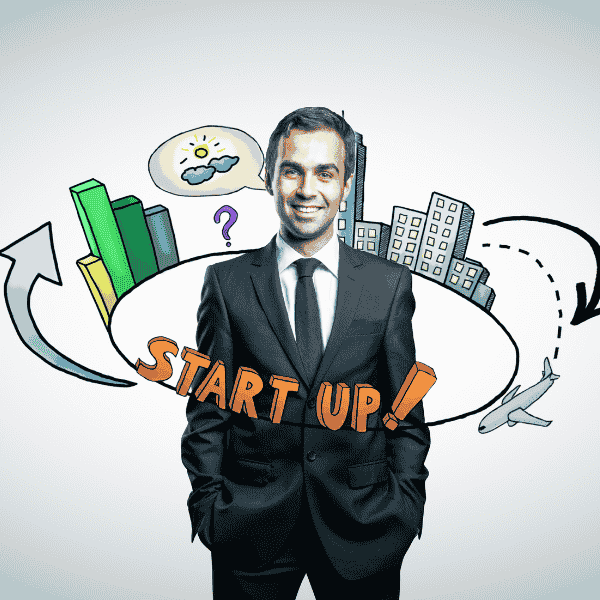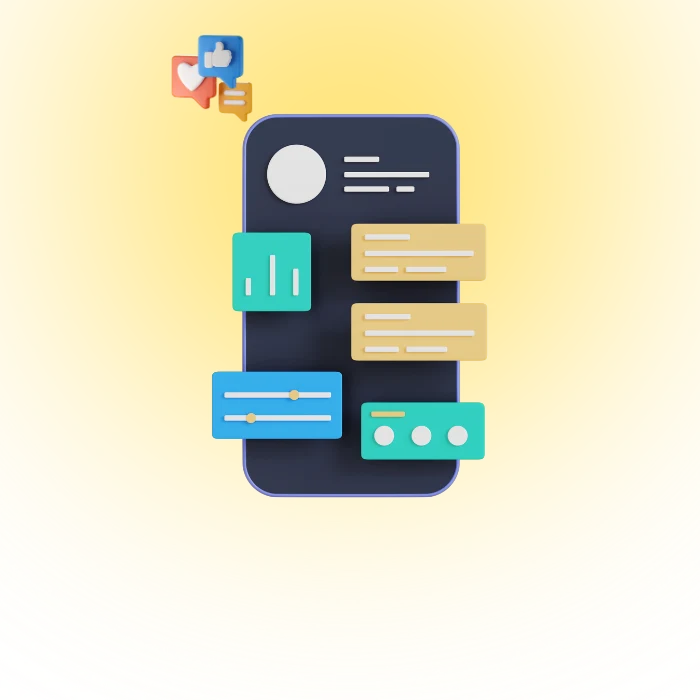What Is Cross-Platform App Development?
Cross‑platform Development means one codebase serves multiple platforms, with a carefully scoped shared core. Teams reduce duplication, yet still respect native habits for navigation and typography. Outcomes improve when the shared layer holds state, networking, validation, and caching, while thin native seams deliver platform trust during review and regular releases.
Core Definition Explained
Cross‑platform sits on a spectrum. One end bridges JS to native views, another renders pixels with its own engine, and another wraps web UI in a container. Picking a point depends on team skills, release cadence, and device reach. Shared logic is the first promise; identical UI everywhere stays optional and sometimes harmful.
Key Principles and Concepts
Define a framework agnostic domain layer. Hide platform APIs behind adapters with clear contracts. Keep presentation thin to allow platform polish. Tooling choices shape CI lanes, tests, crashes and deployment. Clean seams reduce surprises during review and reduce rewrites when SDK baselines shift during the year across platforms and stores.
“During a peak business hours, we cut a feature into domain, adapter and view slices. Reviews became faster and defects dropped within the same sprint because behavior lived in one place.”
Why Choose Cross-Platform Development?
Leaders get one roadmap across two stores for cross-platform development for mobile applications. App engineers avoid writing the same rules twice. QA shrinks duplicate cases and targets risky flows. Budgets become steadier when shared modules carry business logic, leaving small native edges to handle permission paths and system UI expectations that vary across devices and regions.
Top Benefits for Businesses
Ownership cost trends lower when parallel tracks collapse into one plan. Release frequency increases since features travel a single pipeline. Hiring flexibility improves as the stack stays unified. Risk declines when hotfixes land once and benefit both stores, cutting time‑to‑mitigation after issues surface in telemetry or user feedback.
Efficiency Gains for Developers
Developers focus on behavior rather than duplicated scaffolding. State, analytics, and error tracking stay consistent. Build scripts and CI caches remain shared, saving minutes on every run and unlocking more reviews per day. Predictable velocity helps product owners plan features without repeated schedule slips during quarters and seasonal marketing pushes.
Market Reach Advantages
One backlog reaches both stores without doubling effort. Growth teams run experiments once and collect signals across ecosystems. Store compliance still differs, so roadmaps should include buffer for disclosures, screenshots, and review notes. Planning that buffer prevents launch‑week churn and protects release confidence during busy season windows.
Native vs Cross-Platform Development
Native shines when tight graphics loops, low‑latency audio, or cutting‑edge sensors set the bar. Cross‑platform wins when lists, forms, dashboards, and offline flows dominate. Many shipped apps blend both: a shared core for rules and targeted native screens for camera, mapping, or media pipelines that require platform depth.
Performance Differences
React Native typically uses Hermes by default, improving startup and memory for many apps. Flutter renders with its own engine and defaults to Impeller on iOS and modern Android, stabilizing frame pacing. .NET MAUI composes native UI via handlers and succeeds Xamarin.Forms with official migration tooling and current support.
Cost and Time Comparisons
Native stacks duplicate feature work and QA, stretching schedules. Cross‑platform trims duplication yet adds integration time at native edges such as background modes, deep links, push delivery, and media capture. Budget hours for store‑specific metadata and signing, since those steps frequently gate the last mile of a release.
When to Use Each Approach
Pick native for fast graphics, realtime audio, or fresh OS‑only APIs. Pick cross‑platform for content feeds, transactional flows, dashboards, and complex forms with offline sync. Hybrid strategies succeed: keep domain logic shared, then add native screens where fidelity or hardware depth improves outcomes for target user segments.
Best Frameworks for Cross-Platform Apps
Trade‑offs sit under every headline feature. Read notes with a release mindset and log maintenance costs up front, so surprises arrive sooner and cost less during sprints.
React Native Overview
React Native pairs JavaScript or TypeScript with native views. Hermes is default, reducing startup cost for many workloads; Expo adds dev services and OTA updates. Trade‑off: custom native modules and heavy bridge traffic increase complexity, so prefer JSI‑based modules and profile interactive paths on real devices regularly.
Flutter Key Features
Flutter compiles Dart and renders with Impeller on iOS by default and on supported Android versions, bringing steadier frames and consistent visuals. Widget tests run fast and support clean seams.
Trade‑off: binaries trend larger and custom rendering may require extra care for platform accessibility and very niche device APIs.
Xamarin and Ionic Options
.NET MAUI is the successor to Xamarin.Forms with official migration via the .NET Upgrade Assistant and a documented support policy.
Trade‑off: handler maturity differs by platform and control, so pilots should validate critical screens early. Ionic with Capacitor wraps web UI and exposes device APIs; demanding gestures may need native help.
Kotlin Multiplatform Basics
Kotlin Multiplatform shares business logic across Android and iOS and keeps UIs native, with mobile targets stable and production‑ready. Teams can also use Compose Multiplatform where it fits.
Teams need Android Studio comfort and strict boundaries between shared modules and platform UI to keep changes predictable.
How to Build a Cross-Platform App
Start with a one‑page technical vision listing outcomes, constraints, risks, and the sharing depth you will pursue. Capture OS minimums, device tiers, offline rules, and privacy requirements. That single page aligns design, build, and QA, and makes later trade‑offs explicit when timelines tighten during release weeks.
Planning and Goal Setting
Set targets: crash‑free rate, weekly release cadence, and a cold‑start budget on a low‑tier device.
Choose a sharing model: logic‑only, shared UI or hybrid.
Identify native edges now: payments, health data, camera capture, background sync.
Document analytics and retention plans to smooth review for both app stores.
Design and Prototyping Steps
Design for native habits. iOS users expect swipe‑back and dynamic type that respects system settings. Android users expect coherent system bars and hardware back behavior. Prototype lists, pagination, empty states, and offline banners. Validate font scaling and contrast across densities to protect readability and accessibility for all users.
Step-by-Step Development Process
Work in vertical slices from API to UI. Keep modules small and testable. Track build times and cache hit rates; healthy CI unlocks more reviews per day and fewer late merges. Strong pipelines protect stability during release windows and reduce emergency hotfixes after new features land.
Coding and Integration Tips
Keep domain code framework‑free. Hide platform APIs behind adapters. For RN, prefer JSI‑based modules to reduce bridge overhead and profile on real devices. For Flutter, avoid deep widget trees without keys and cache images where needed. For MAUI, validate handlers on both platforms before committing to custom renderers.
Testing Strategies Revealed
Think in three layers: unit tests for rules, component tests for UI, and gray‑box E2E on devices. Detox is a common E2E runner for RN with low‑flakiness design. Flutter supports unit, widget, and integration tests and runs well on Firebase Test Lab for device coverage. Use Appium when cross‑stack native UI must be driven.
Deployment Best Practices
Google Play requires Data safety disclosures and privacy policy links; prepare screenshots and content ratings early. iOS distribution flows through TestFlight and App Store Connect, where metadata and review notes influence approvals. Plan phased rollouts to observe crash curves before full release to your broader audience.
Post-Launch Maintenance
Instrument crash reporting and monitor ANRs. Schedule dependency updates to avoid brittle jumps. Record store policy changes in a living document and revisit minimum SDK levels quarterly. Keep a hotfix CI lane so urgent builds reach testers within hours, reducing time‑to‑mitigation after issues appear in telemetry.
Top 10 Benefits of Cross-Platform Development
- Faster releases when one pipeline serves both stores.
- Lower ownership costs as shared modules replace duplicate logic.
- More consistent analytics and crash reporting across platforms.
- Easier staffing since skills concentrate around fewer stacks.
- Clearer QA plans with fewer duplicated acceptance flows.
- Better experimentation since growth tests run once across stores.
- Smaller hotfix surface since patches land in one shared core.
- Cleaner reviews as product logic lives in a single place.
- Smoother onboarding for new engineers into unified tooling.
- Tighter alignment between product, design QA, and release teams.
Challenges in Cross-Platform App Development
Hard problems cluster at platform edges: background tasks, deep links from cold start, media capture, push delivery, and policy drift. Teams that reserve time for these spend fewer late nights and avoid last‑minute rollbacks during release blocks and high‑traffic events such as festival sales.
Common Pitfalls to Avoid
Skipping device‑level tests hides thermal throttling and low‑RAM crashes. Over‑sharing UI erodes platform feel and hurts ratings. Ignoring accessibility risks rejection and churn. Strong mocks without real devices create brittle tests; cloud labs balance speed with realistic coverage across GPUs, densities, and OS patch levels.
Performance Optimization Tricks
Begin with cold‑start profiling because users feel it each open. For RN, enable Hermes and trim over‑the‑bridge calls. For Flutter, measure rebuild counts and image cache behavior; Impeller smooths frames on supported targets. For MAUI, watch linker trimming and assembly size. For Ionic, avoid heavy DOM reflows and pre‑warm routes.
Cost of Cross-Platform App Development
Budgets hinge on scope, integrations, and risk tolerance. Shared code reduces duplication, while native edges still require specialists. Releases cost less when CI is stable, tests are meaningful, and store metadata is prepared early, which lowers rejections and shortens iteration time after submissions across regions.
Budget Factors Breakdown
Drivers include design complexity, offline and sync rules, identity providers, payment SDKs, push infrastructure, and device labs. Cloud spend grows with analytics, crash storage, and test minutes. People costs depend on experience in the chosen framework and the availability of engineers who can diagnose performance on devices.
ROI Calculation Methods
Model the delta between implementing features twice in native stacks versus once in a shared stack. Subtract the cost of native modules, platform‑specific screens, and review overhead. Use historic defect curves and planned cadence to compare timelines. Decisions sharpen when scenarios are tested against quarterly goals.
Testing Cross-Platform Applications
Three layers keep teams honest: unit, UI‑component, and end‑to‑end. Real devices expose memory churn and thermal behavior that emulators hide. Cloud device labs help reproduce flaky issues across densities and patch levels, which is where intermittent failures usually wait for launch week and heavy usage spikes.
Essential Tools and Techniques
Use Detox for RN E2E and integrate it into CI. Use Flutter’s widget and integration tests, then push runs to Firebase Test Lab for device spread and artifacts. Keep Playwright for mobile web and WebViews. Use Appium where cross‑stack native UI automation is required by larger test teams and governance.
Future Trends in Cross-Platform App Development
Rendering stacks and shared logic tools stabilize as store policies evolve. Teams will keep mixing shared cores with targeted native screens. Release engineering grows into a core competency as SDK minimums rise and toolchains change on predictable annual cycles for both ecosystems and vendor libraries across stacks.
Emerging Technologies Impact
Hermes and JSI made RN interop faster and cut startup overhead for many apps, especially on low‑memory Android devices. Impeller’s default status on iOS and modern Android improves frame predictability. KMP mobile targets are stable and production‑ready, and Compose Multiplatform continues to mature for selective shared UI.
Industry Predictions
Teams increasingly choose hybrids: KMP for domain code with SwiftUI and Compose UIs; Flutter for most screens with native modules for camera or maps; RN with JSI for performance‑sensitive bridges. Store compliance becomes ongoing rather than event‑based, and pipelines grow opinionated to control risk and keep schedules.
Cross-Platform Development Technologies Comparison
| Use case | React Native | Flutter | .NET MAUI | Ionic | Kotlin |
| UI fidelity | Native views | Engine‑drawn | Native handlers | WebView content | Native per platform |
| Device APIs | Strong modules | Strong plugins | Strong in .NET | Good via plugins | Native layers |
| Best for | Forms, lists | Design fidelity | C# shops | Web teams | Native UI + shared core |
| Watch outs | Bridge chatter | Binary size | Handler variance | Perf on heavy UI | Tooling complexity |
Your Pre-Launch Checklist
- Freeze scope two sprints before submission and triage only P1 issues.
- Run E2E on low‑tier Android and mid‑tier iPhone; record regression videos.
- Complete Google Play Data safety and content ratings with privacy links.
- Prepare App Store metadata, review notes, demo credentials, and TestFlight groups.
- Verify deep links from cold and warm starts across versions and devices.
- Stage rollout; watch crash‑free sessions and ANRs for one week before 100%.
- Keep a hotfix lane with signing ready to ship within hours when needed.
Tools we Use For App Development
- React Native + Hermes for web‑skilled teams needing native reach; profile bridge paths early.
- Flutter when design fidelity matters across densities; measure app size and asset strategy.
- .NET MAUI for C# shops with Xamarin heritage; validate handlers per control.
- Ionic + Capacitor for content‑heavy apps from web teams; test gestures and scroll perf.
- Kotlin Multiplatform to share domain logic while keeping native UI; enforce module seams.
Conclusion
Shared logic accelerates teams, while thin native seams protect trust and ratings. Plans that name device tiers, test layers, and store tasks ship on schedule more often. When heavy screens surface, isolate them early and pick the right native integration instead of forcing uniformity across every view in the app.
Read Related Articles
- Cross‑Platform vs Native App Development
- Flutter vs React Native
- Xamarin vs React Native vs Ionic
- React vs React Native
- iOS App Development Tips
FAQs
Which framework fits a typical business app when deadlines are tight?
Most teams do well with React Native or Flutter when lists and forms dominate. RN retains native views and benefits from Hermes on many apps. Flutter controls pixels with Impeller and keeps animations steady across devices. .NET MAUI favors C# shops, and KMP shares logic with native UIs.
How much code should be shared without hurting platform feel?
Logic often shares broadly when domain seams are clean. UI sharing varies by stack and product goals. Keep thin native layers for navigation, gestures, and system UI. KMP naturally shares logic. Flutter shares UI deeply. RN mixes shared components with native modules where interactions need platform care.
How much code should be shared without hurting platform feel?
Logic often shares broadly when domain seams are clean. UI sharing varies by stack and product goals. Keep thin native layers for navigation, gestures, and system UI. KMP naturally shares logic. Flutter shares UI deeply. RN mixes shared components with native modules where interactions need platform care.
What does a safe testing stack look like for cross‑platform teams?
Healthy stacks use unit tests for rules, component tests for UI, and gray‑box E2E on devices. RN teams rely on Detox. Flutter teams combine widget and integration tests and run them on Firebase Test Lab. Appium drives native UI when cross‑stack automation must reach deeper.
Do store requirements change timelines in unexpected ways?
Store pages demand precise metadata, screenshots, and disclosures. Google Play’s Data safety form and privacy links need careful review of SDK behaviors. iOS releases travel through TestFlight and App Store Connect, where review notes and demo accounts help approvals. Reserve buffer for these steps each release.
Can older Xamarin apps migrate without full rewrites?
Yes, there is Upgrade Assistant and documentation to move to .NET MAUI. Many models and services migrate smoothly, while custom renderers and some controls need extra work. Pilot one module first, validate handlers on both platforms, then schedule cutover and time for control polish.