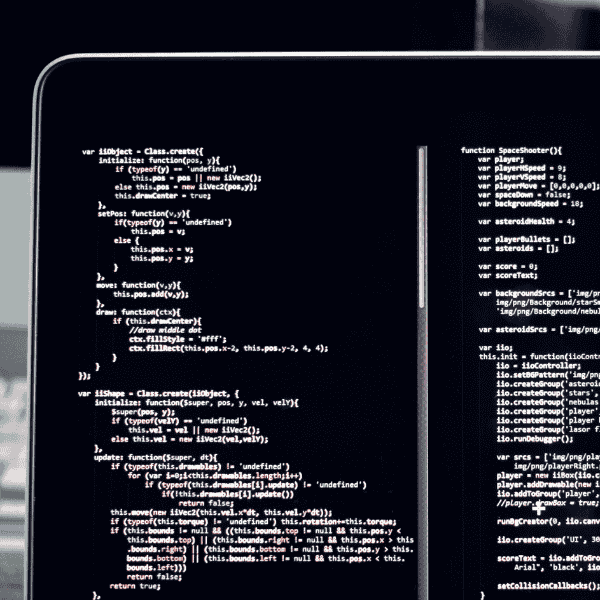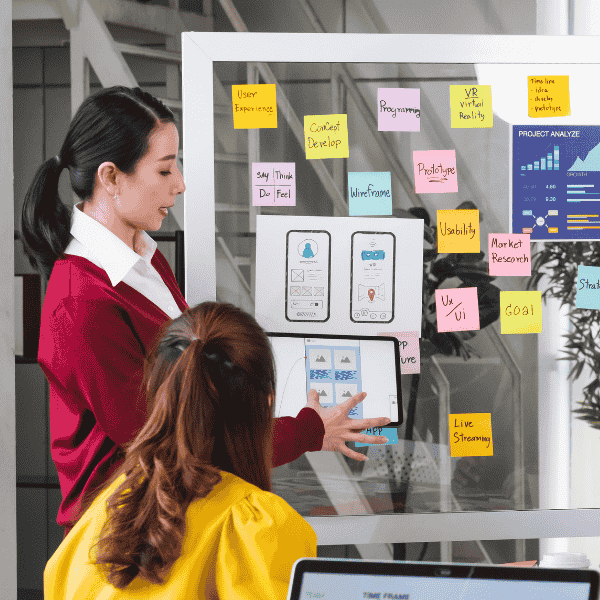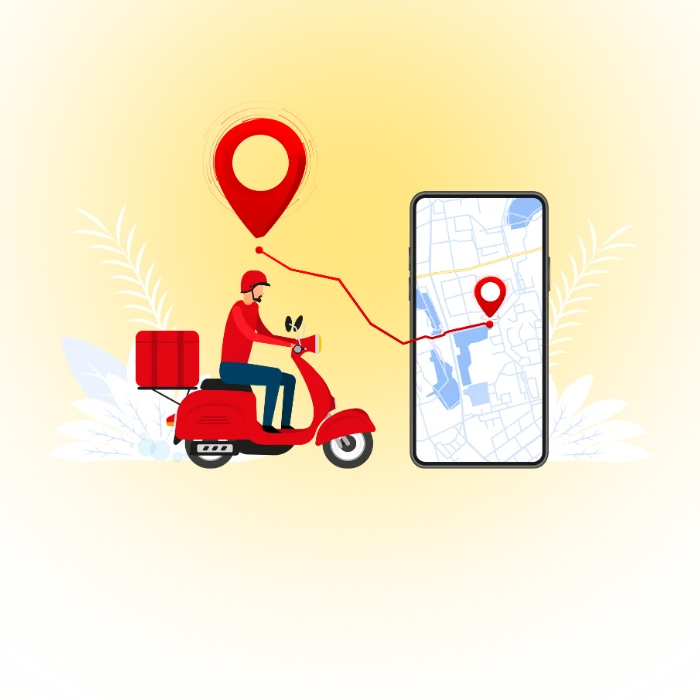What Is Flutter
Flutter is Google’s UI toolkit for building multi-platform apps from one codebase. It ships a layered architecture, a portable engine, and a rich widget set. Many teams choose it when they want tight visual control and consistent motion across Android, iOS, web, and desktop.
Definition and Origins of Flutter
Flutter packages a Dart runtime, a rendering engine, and the framework layer of widgets. The engine draws pixels directly through Skia, which removes reliance on OEM UI widgets and gives predictable visuals across devices. The project has matured through frequent stable releases and community input.
Key Features and Architecture
Flutter’s layered design isolates concerns: widgets → rendering → engine. This enables hot reload, custom rendering, and consistent UI. Web builds can use CanvasKit or skwasm, the latter running WebAssembly with a separate render thread for better web performance.
Feature snapshot
Supported Platforms and Use Cases
Flutter targets iOS, Android, web, Windows, macOS, and Linux. Product teams often pick it for branded UIs, animation-heavy flows, or when they need web and desktop parity. In our client prototypes, designers appreciated predictable theming across surfaces.
When it fits
What Is React Native
React Native brings React’s component model to native platforms. Modern builds run on the New Architecture by default, pairing a C++ renderer (Fabric) with TurboModules and the Hermes engine for quicker start times and lower memory use.
Overview and History of React Native
React Native emerged from Meta to reuse React skills on mobile. Over the years, the team rebuilt internals to reduce bridge overhead and align with React 18 features. Today’s releases turn the New Architecture on by default and encourage Hermes in most apps.
Timeline highlights
- Legacy bridge connected JS and native.
- Fabric/TurboModules replaced key internals.
- Hermes became the default engine.
Core Components and Framework Structure
Apps compose screens from React components that map to platform host views. Under the hood, Fabric manages rendering, while TurboModules expose native capabilities efficiently. This keeps the React mental model intact for web developers crossing into mobile.
Developer comforts
Platform Support and Popularity
React Native targets Android and iOS primarily, with community efforts for Windows and macOS. The official showcase lists many well-known apps, and the ecosystem remains broad across libraries, tooling, and learning resources.
Where it lands well
Core Difference Between React Native and Flutter
Framework choice often comes down to rendering models and the implications for UI fidelity, runtime behavior, and integration points. That difference then shapes how you tune performance and how you wrap native features for sensors, media, or payments.
Rendering Mechanism Explained
Flutter draws every pixel through its engine using Skia (and evolving Impeller). React Native renders through native host views managed by Fabric, aligning with platform UI conventions. These paths drive different trade-offs in visuals and platform feel.
Renderering Mechanism Comparison
| Aspect | Flutter | React Native |
|---|---|---|
| UI primitives | Flutter widgets | Native host components |
| Renderer | Skia/Impeller | Fabric (C++) |
| Web story | CanvasKit/skwasm | Community/web via React |
Impact of Architecture on Performance
Flutter avoids the JS bridge entirely, which helps with animation-heavy screens. React Native’s New Architecture reduces overhead by moving more logic to C++ and leveraging Hermes, leading to faster startup and better memory use in many apps.
Updates and Native Compatibility Differences
Flutter ships its own widgets and renderer, so visual changes depend on Flutter releases. React Native maps to native components, so OS updates can influence look and feel while core RN updates bring architecture improvements like Fabric by default.
Will Flutter Better Than React Native
Choosing “better” depends on goals. Flutter’s rendering gives pixel-consistent designs across surfaces. React Native keeps you close to platform conventions and lets React teams move faster. We weigh this with product owners by looking at roadmap, team skills, and the platform mix.
Current Market Trends and Popularity
Both ecosystems remain active. Flutter highlights multi-platform reach and a strong showcase; React Native emphasizes the default New Architecture and Hermes adoption, attracting web-first teams. Each publishes steady releases and learning paths.
Signals to watch
Community Growth and Ecosystem Support
Flutter offers first-party docs and growing packages; React Native enjoys a vast JS ecosystem and long-running libraries. We often validate library health by commit frequency and issue velocity before adoption.
Health checklist
Future Prospects and Industry Adoption
Flutter pushes toward “any screen,” including web and desktop. React Native’s internals keep aligning with modern React, making concepts portable for web engineers. Neither looks sunset; both continue steady investment
Flutter vs React Native Comparison
Public guidance stresses profiling your own app. Flutter’s perf docs point to tracing tools; RN’s Hermes and Fabric target faster startup and reduced overhead. Benchmarks vary by UI complexity and device tier.
Both offer hot reload-style feedback loops. Flutter’s hot reload touches widget trees; RN’s Fast Refresh keeps React state where possible. In sprint reviews, designers respond well when updates reflect instantly during pairing.
Flutter gives deep control over painting, layout, and animation because it draws every pixel. RN leans toward native look with platform components, which helps apps feel “at home” with less custom drawing. Pick based on brand strictness.
Flutter spans mobile, web, and desktop from core tooling. RN centers on mobile; community projects extend reach to desktop with trade-offs. Reuse rises with shared domain logic and design systems, not just framework choice.
Who Is Using Flutter
Top Companies and Startups Using Flutter
The official showcase lists brands across commerce, finance, media, and automotive, including Google Pay, Toyota, and Philips Hue. Showcase entries change over time as more teams publish their stories.
Industries Leveraging Flutter for App Development
Sectors with branded UI needs—media, fintech, streaming hardware—lean toward Flutter’s custom rendering. It also appears in embedded and desktop interfaces, broadening beyond phones.
Flutter Community and Ecosystem Growth
Docs cover architecture patterns, testing, and performance profiling. New features continue to bridge gaps on web and desktop. Teams should plan upgrades around stable releases to keep tooling aligned.
Who Is Using React Native
Leading Enterprises and Applications
The React Native showcase highlights widely-used apps across social, retail, and media. The list demonstrates scale on both iOS and Android with long maintenance histories.
What to study
Popular React Native Projects and Use Cases
Teams ship marketplace feeds, chat, and content viewers by reusing React mental models. This enables engineering rotation across web and mobile without steep retraining.
Reusable patterns
- Shared state via Redux/Zustand.
- Design tokens synced from web.
Community Size and Contribution Trends
Guides, APIs, and architecture docs get updated regularly, and RN aligns with modern React features like concurrent rendering and Suspense, reducing conceptual gaps between platforms
Signals of health
Benefits of Using Flutter and React Native vs Native Development
Faster Development Cycles and Cost Efficiency
Cross-platform stacks reduce duplicated work across iOS and Android. Flutter’s widget system and RN’s React model both compress iteration cycles compared to two native teams working separately. Validate this by tracking story throughput per sprint.
Cross-Platform Code Reusability
Shared business logic and UI elements lift reuse rates, though platform APIs still need platform code. Teams with design systems and component libraries see the biggest payoff.
Maintaining Consistent User Experience
Flutter ensures uniform visuals across form factors through its renderer. RN gives native feel per OS with consistent patterns from the React world. Each can meet accessibility and layout standards when paired with design reviews.
Drawbacks of React Native or Flutter vs Native App Development
Highly specialized workloads like AR, 3D engines, or ultra-low latency audio often favor full native. Both frameworks allow native modules, but critical paths may require platform code and careful profiling.
Plugins speed you up, yet they add upgrade surface area. Before adopting, audit maintenance status and platform coverage, then budget contingency for forks if required.
Brand-new OS APIs sometimes arrive later through community modules. Mitigate by wrapping native code yourself or scheduling features around major OS releases.
Is React Native Better Than Flutter
React Native meets React teams where they live. Web devs move into mobile with familiar patterns, and the New Architecture improves performance behavior compared to the legacy bridge. Hermes helps startup time, especially on low-end devices
Flutter’s renderer gives exact visuals across devices and platforms. This helps brands with strict motion or typography rules and reduces drift between Android and iOS. Web/desktop targets come from the same project.
Choosing Based on Project and Team Needs
Technology selection is completely depends on team skills, platform requirement, UI requirement and release cadence. If React depth is strong, RN usually wins the ramp. If brand control across web and desktop matters, Flutter often leads.
Best Use Cases for Flutter and React Native
Large orgs sometimes embed RN or Flutter screens inside native shells for specific areas. This lowers migration risk and isolates experimentation without rewriting the full app.
Ideal Project Types for Flutter
Best Scenarios to Choose React Native
When to Use Flutter
Apps Requiring Custom UI and High Performance
Rendering through Skia lets teams craft bespoke visuals with predictable frame timings. Profile during animation-dense screens to confirm device headroom before scaling.
Projects Targeting Multiple Platforms Including Web and Desktop
Flutter offers first-party support for mobile, web, and desktop. That reach can simplify hiring and reduce fragmentation in design tokens and components.
Teams Ready to Adopt Dart Language
Dart is straightforward for many OO developers, and the toolchain fits modern workflows. Training time is usually lower than expected when teams pair on real screens.
When to Use React Native
Teams with JavaScript and React Expertise
React skill transfers directly. Engineers reuse mental models, state tools, and testing libraries, which trims onboarding for mixed web/mobile squads.
Apps Needing Native Look and Frequent Updates
Host components fit platform conventions, easing UX alignment with iOS and Android updates. Frequent releases benefit from Fast Refresh and broad JS tooling.
Projects Leveraging Existing Web Codebases
Design systems and utilities from web apps can move across with minimal rewriting, especially when tokens and REST/GraphQL layers already exist.
If you want a short, evidence-based recommendation for your roadmap, we can run a two-week spike: one screen in each framework, profiled on your target devices, with a clear go/no-go brief.
FAQs
Is React Native’s New Architecture ready for production?
React Native 0.76 enables the New Architecture by default and the team marked it production-ready. Most greenfield projects start with Fabric/TurboModules and Hermes today, though you can opt out if blockers appear. Audit your dependency list before large migrations.
Does Flutter really look identical across platforms?
Flutter renders through its own engine, so visuals match your design system closely regardless of OEM widgets. Platform conventions still matter for navigation, input, and accessibility, so plan UX reviews for iOS and Android separately even when using one codebase.
Which one is better for web and desktop targets?
Flutter delivers first-party support for web and desktop. Web builds can use CanvasKit or skwasm for rendering, while desktop targets are part of the core toolchain. RN centers on mobile, with community-driven desktop options. Choose based on how critical non-mobile surfaces are in year one.
How do I decide if Hermes helps my app?
Enable Hermes and measure time to first interaction and memory on low-end Android devices. Many teams see improved startup and smaller JS bundle footprints with bytecode, but verify with your screens and libraries. Track before/after and keep the setting only if value is clear.
Who actually uses each framework in production?
Flutter’s official showcase includes Google Pay, Toyota, Philips Hue, and more, spanning finance, automotive, and smart home. React Native’s showcase lists well-known consumer apps across social and commerce. Case studies change over time as teams publish results, so check each gallery directly.