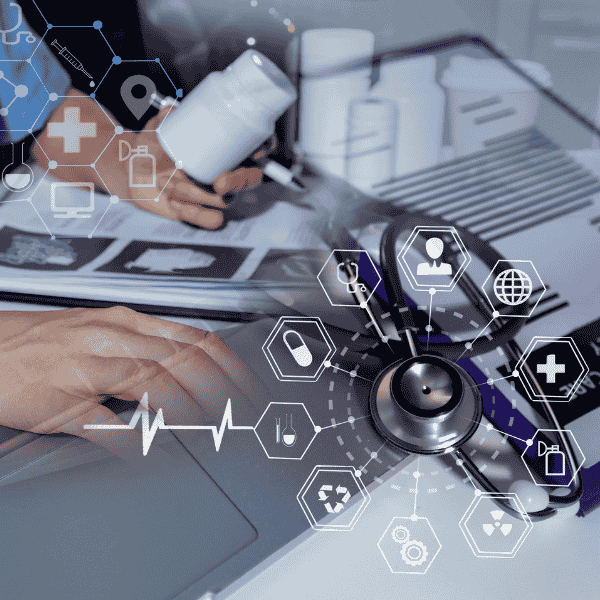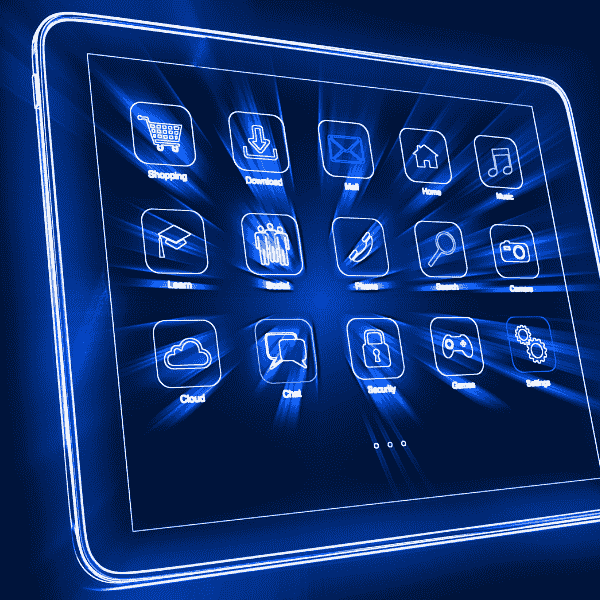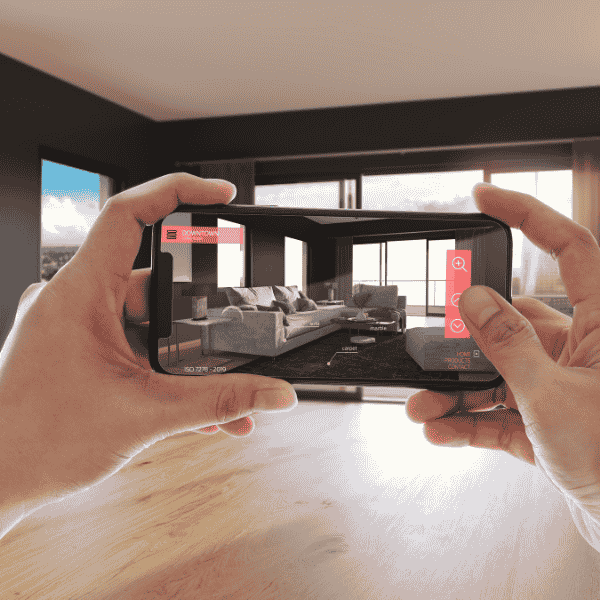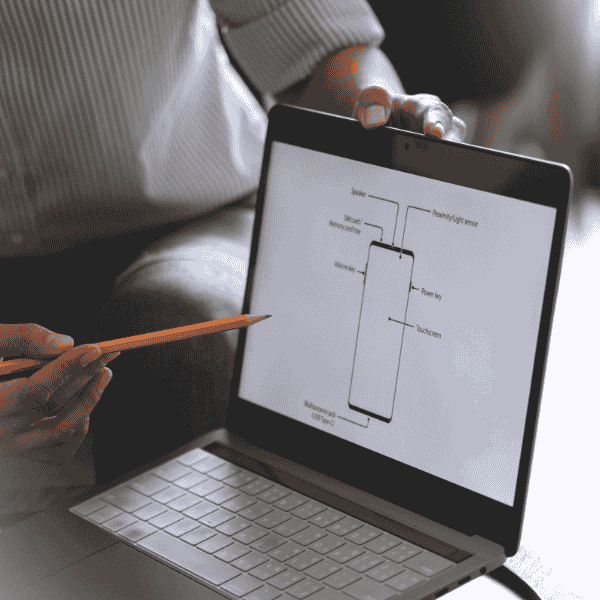What is Healthcare (medical) software?
Healthcare software covers applications used by Hospitals, Doctors, Startups, and Pharmacies to plan visits, capture records, support diagnosis, manage billing, and coordinate teams. It also connects systems so data moves securely between clinics, labs, and payers without retyping. Good tools reduce errors and give time back to care.
Unlike a consumer fitness app, clinical software sits inside regulated workflows. Systems touch protected health data, must log access correctly, and need tight authentication that does not annoy clinicians during rounds. Interop matters. Many teams still fax reports; solid software replaces that slow loop with safe, auditable exchange using open standards such as FHIR.
Types of Healthcare Software
This category map helps you see scope quickly and plan procurement or builds with less guesswork. You do not need every box on day one. Pick the few that map to today’s problems, then add pieces once adoption feels steady across shifts and departments.
| Category | Core goal | Typical users |
|---|---|---|
| Clinical records | Capture and share care data | Physicians, nurses |
| Imaging & diagnostics | Acquire, store, read exams | Radiology, cardiology |
| Practice management | Scheduling, claims, billing | Front desk, admin |
| Telehealth & RPM | Remote visits and monitoring | PCPs, chronic care |
| Pharmacy | Prescribing and dispensing | Prescribers, pharmacists |
| Hospital ops | Bed, staff, revenue control | Ops leaders, finance |
| Patient engagement | Access, education, messaging | Patients, care teams |
| Research & labs | Trials, lab sample flow | CROs, lab staff |
| Compliance & risk | Quality, audit, incidents | QA, legal, IT |
| Supply chain | Inventory, vendor flow | Materials, biomed |
| Analytics | Forecasts, dashboards | Execs, QI, data teams |
| Web & mobile | Portals, apps, field tools | IT, product teams |
Clinical Software
Strong clinical tools reduce rework and avoid copy-paste risk. They must feel fast on the worst workstation in the ward, not just in a demo room with fiber. Interoperability with existing systems is not optional, it is table stakes, and audit logging needs to be boringly reliable.
1. Electronic Health Record (EHR) Software
EHRs store comprehensive patient information and let data travel across organizations. That means history, meds, allergies, labs, imaging notes, and visit summaries move with the patient to other clinics when needed. EHRs support handoffs, referrals, and population health tasks without duplicate charting or clumsy exports. The EHR term implies cross-org sharing rather than only single-practice storage.
2. Electronic Medical Record (EMR) Software
EMRs keep digital charts for one practice or network. Teams record vitals, orders, notes, and results, then use templates to speed common visits. An EMR can export or integrate, yet is often set up to serve that clinic first. Many vendors blur labels, so validate features not just names when you pick or extend a system.
3. Clinical Decesion Support
Clinical decision support surfaces timely checks and hints inside the chart. Dose ranges adapt to weight and kidney function, interactions warn before order sign, and guidelines show measured next steps for common conditions. Signal must beat noise. Too many popups get dismissed fast and never recover trust again once fatigue sets in.
4. Medical Diagnosis Software
Diagnosis tools analyze structured and unstructured data to propose likely conditions or flag misses. They work best when paired with tight feedback loops, not as a black box judge. Keep ground truth simple: compare suggestions against final codes, peer review, and follow-up outcomes. Clear oversight keeps bias from sneaking in quietly.
Imaging and Diagnostics
Imaging systems deal with big files, long lifecycles, and strict retention. Speed and lossless quality matter on read, and secure sharing matters when a rural site needs a sub-specialist to weigh in during a rough night shift.
1. Medical Imaging Software
Imaging tools handle modality worklists, acquisition, windowing, measurements, and reporting. Modern stacks push results into the record and support structured report templates that cut dictation time. Strong viewers keep hotkeys predictable so radiologists stay in flow even under load.
2. RIS & PACS
RIS manages orders, schedules, and reporting across radiology. PACS stores and retrieves images with fast search and safe lifecycle controls. Clean DICOM tags prevent chaos later. Shared nomenclature across RIS, PACS, and EHR reduces repeat scans and lowers patient risk by making prior images visible right when someone needs them.
Medical Practice Management
Practice management software runs the day-to-day front office. Scheduling, eligibility checks, claims, remits, and statements move through a clear queue. Reporting surfaces denials patterns so teams fix root causes, not just resubmit faster. One missed payer rule can snowball into cash flow pain in two weeks flat.
| Pain | Quick fix |
|---|---|
| Eligibility misses | Real-time checks on booking |
| No-shows | SMS reminders with reply-to-confirm |
| Claim edits | Payer-specific scrubber rules |
| Month-end drag | Daily close targets, 30 mins |
Telehealth and Remote Monitoring
Telehealth tools connect clinicians and patients without a drive. Good platforms treat low bandwidth as normal, handle consent smoothly, and store notes within the same record as in-person care. Remote monitoring adds steady data for chronic care without drowning teams in noise.
1. Telemedicine Software
Telemedicine platforms schedule and conduct video or audio visits, record documentation, and route e-prescriptions. Security must cover encryption, MFA, and audit logs, with safeguards aligned to the HIPAA Security Rule. Proposed 2025 updates emphasize stronger MFA, vendor incident notice, and formal incident response plans. Build toward those controls now, not later.
2. Remote Patient Monitoring (RPM) Software
RPM collects physiologic data from home devices and streams trends into care plans. Medicare rules require at least 16 days of data in a 30-day period for certain RPM codes, with limits on who can bill and how often. Teams that set alerts at sane thresholds avoid alarm fatigue and keep focus on true risk.
Pharmacy Management Software
Pharmacy tools must keep orders accurate and timely without creating a maze for staff. Good systems pair clean drug dictionaries with live interaction checks and track controlled substances carefully to reduce diversion risk.
1. e-prescription Software
E-prescribe moves orders from prescriber to pharmacy with fewer callbacks and better allergy checks. Teams see fill status and can follow up before a discharge fails. Identity proofing and MFA for controlled scripts protect against abuse while keeping the process smooth enough that doctors actually use it everyday.
2. Pharmacy Management Software
These systems manage inventory, dispensing, reconciliation, and claims. Barcode checks on pick and fill reduce wrong-drug risk. Dashboards catch slow-moving stock before it expires in the back of the fridge, a thing taht happens more often than people admit when reports are manual.
Hospital Management Software
Hospital ops software ties beds, staff, equipment, and revenue into one view. The work is half orchestration, half restraint: add visibility without flooding teams who already juggle pauses and code calls.
1. Hospital Information System (HIS)
An HIS brings admissions, bed board, orders, labs, and billing together. Unified identity and single sign-on keep movements safe and quick. Strong role design blocks sensitive screens from casual viewing at shared stations. The plain test is this: can night shift find what they need in three clicks or less.
2. Medical Equipment Management Software (MEM)
MEM tracks devices, PM schedules, and repairs. It links to service vendors, keeps loaners visible, and tells staff where the last clean pump actually sits. Biomed teams love simple QR workflows that work on older Androids with cracked screens in the NICU corridor.
3. Revenue Management Software
Revenue tools reconcile charges, documents, and payer rules. Predictive edits kill common denials before submission. Near-real-time work queues let small teams handle spikes without overtime burn. Clean separation of duties and read-only access for auditors avoids surprises during a payer review.
Patient Engagement Software
Patient-facing tools help people see results, pay bills, and message teams in plain words. They should reduce front desk phone load, not increase it with confused portal steps.
1. Patient Portal
Web Portals let patients read notes, request refills, and download visit summaries. Access controls and sharing rules must map to the HIPAA Privacy Rule so families share data properly without exposing records that were never meant to be linked. Clear language cuts help-desk tickets down.
2. Home Care Management Software
Home care platforms schedule visits, manage documentation, and back up photos or vitals taken during care. Offline mode matters when coverage drops mid-route. Apps should sync quickly once back on Wi-Fi and protect data on lost devices with remote wipe.
3. Patient Communication Software
Messaging tools route reminders, education, and follow-ups. Respect quiet hours and let people set channel preference or you will get opt-outs. Templates should pass readability checks so folks without medical backgrounds can still understand what to do next.
Medical Research Software
Research tools carry different rules and audit trails. Small misses cause protocol deviations and messy filings. Keep consent management and data lineage visible at every step.
1. Clinical Trials Management System (CTMS)
CTMS coordinates protocols, sites, participants, and timelines. It tracks enrollment, visits, deviations, and monitoring notes. Document versioning needs to be strict, with signatures and reason-for-change recorded so auditors can replay decisions. Clear links from eSource to submissions reduce end-of-study scramble.
2. Laboratory Information Management System (LIMS)
LIMS manages samples, tests, and results, often across multiple instruments. Barcodes, chain-of-custody, and result review keep quality intact. Integration with EHR or research registries avoids retyping panel names with tiny errors that later block analytics.
Reguletory and Compliance System
Compliance software keeps policies, training, incidents, and audits in one place. These tools do not replace judgment, they make good judgment repeatable during stress.
1. Quality Management Systems
QMS modules record SOPs, training attestations, CAPAs, and change control. Tie them to production deployments so a risky change cannot ship without required reviews. Traceability from incident to fix keeps leadership grounded in facts rather than vibes.
2. Risk Management software
Risk tools log threats, likelihoods, controls, and owners. Map controls to the HIPAA Security Rule safeguards. HHS has signaled tighter expectations around MFA, encryption, vendor notice, and incident plans. Move now toward those baselines so your next OCR letter goes smoother than the last one.
Healthcare Supply Chain Management Software
Supply chain systems track inventory, expirations, vendor lots, and recalls. Clean device and implant data prevents use of recalled stock. Integrations push availability into scheduling so surgeons are never waiting on a set that was “probably” on the truck. Cycle counts plus RFID beat spreadsheets in messy store rooms.
Predictive Analytics Tools
Predictive tools forecast admissions, length of stay, readmission risk, and no-shows. Start small with stable features, then add social and device data once you trust your pipelines. Label drift happens. Governance that watches for drift and re-approval thresholds keeps models from slowly turning weird.
Custom Web Application
Custom web apps cover portals, referrals, prior auth dashboards, and call-center consoles. Build for low spec browsers still found on nurse stations. Use FHIR for data exchange rather than bespoke CSVs that will break during holidays. Security basics include MFA, session timeouts, AES-grade transit encryption, and proper audit fields.
We integrated an LMS with Odoo ERP for a pharma training program. On day one a nurse station PC failed SSO due to an old TLS setting. Quick fix was a safe fallback ciphersuite plus a phased desktop update. Tiny detail, yet it saved the rollout week from sliding sideways.
Mobile Health Apps
Mobile apps serve home care, field intake, and patient self-tracking. Offline first is not a fancy extra—it is survival for rural routes. Strong PIN and device-level encryption protect data at rest. Plan for remote wipe. Store as little PHI on device as possible and expire caches fast if screens lock.
| Tool | Why we like it |
|---|---|
| Flutter or React Native | One codebase, solid perf on older phones |
| Postgres/ MS SQL/ MySQL | Honest ACID, easy audit tables |
| FastEndpoints (.NET) | Clean handlers, quick to read |
| Serilog | Useful structured logs for audits |
| Keycloak | Standards-based SSO with MFA |
Key Bennefits of Healthcare Software
Healthcare software pays off when daily work becomes simpler and safer. You see fewer repeats, faster follow-ups, and cleaner claims rather than new busywork.
The benefits below are practical markers you can track weekly to confirm the stack actually helps patient care and staff sanity.
- Fewer medication and documentation errors during rush hours
- Shorter intake to charting time across clinics
- Lower first-pass claim denials and rework
- Clearer handoffs with fewer phone calls and faxes
- Happier staff through fewer duplicate clicks and forms
- Trusted data for audits and quality reviews
The Fusion of Healthcare and Technology
Start with one painful workflow that staff complain about daily. Pick a small group of clinicians who will try early builds, then ship the smallest tool that removes friction. Momentum beats a giant spec. Your future stack grows cleaner from that honest start
For expert help, explore our development services or hire dedicated healthcare developers. We make systems that grow with your needs.
FAQs
Q1: What is healthcare software in plain words?
Healthcare software is any digital tool that stores records, supports diagnosis, schedules visits, or handles billing for clinics and hospitals. Systems should protect PHI under HIPAA and exchange data safely using standards such as FHIR.er.
Q2: How do EHR and EMR differ?
An EMR usually holds charts inside one practice, with workflows tuned to that clinic. An EHR stores similar data yet is designed to move with the patient across organizations, which changes referrals, transitions, and population health options.
Q3: What are the HIPAA Security Rule basics for software?
Security Rule sets baseline protections for electronic PHI, including access control, audit logging, risk analysis, device and facility safeguards, and security policies. HHS proposed updates in 2025 that emphasize MFA, vendor incident notice, and stronger assessments, so plan toward those requirements now. Internal drills help teams respond calmly under pressure.
Q4: How is Remote Patient Monitoring billed under Medicare?
Medicare pays RPM device codes when a medical device captures and transmits data for at least 16 days in a 30-day period, with one practitioner billing per patient. Treatment management codes use different timing, so configure reminders to meet thresholds.
Q5: Does AI in healthcare software need FDA review?
AI system diagnoses, treats, or meaningfully informs decisions can qualify as Software as a Medical Device and may require 510(k), De Novo, or PMA review. FDA published AI guidance and PCCP recommendations in 2025 that outline how to manage model changes under an approved plan. Keep validation and change logs ready before updates.