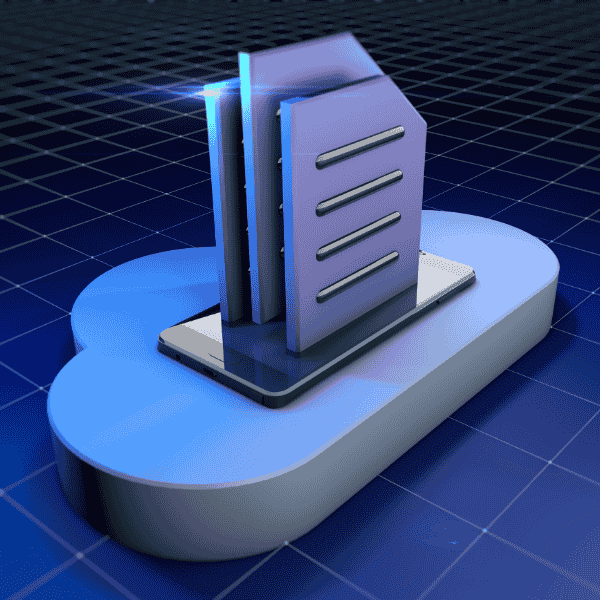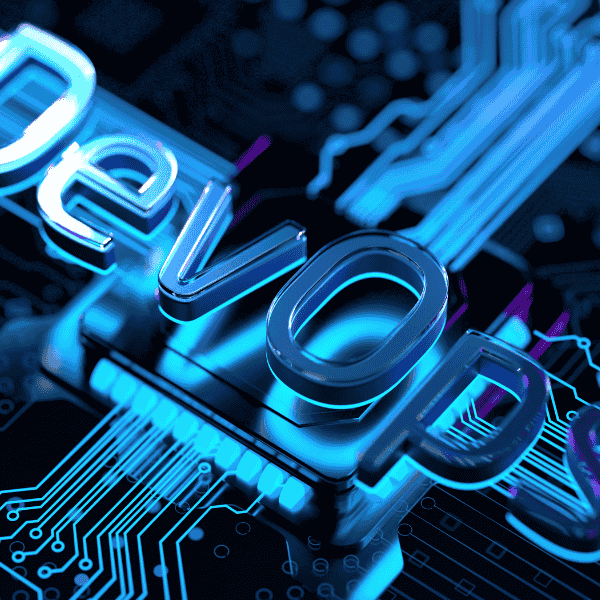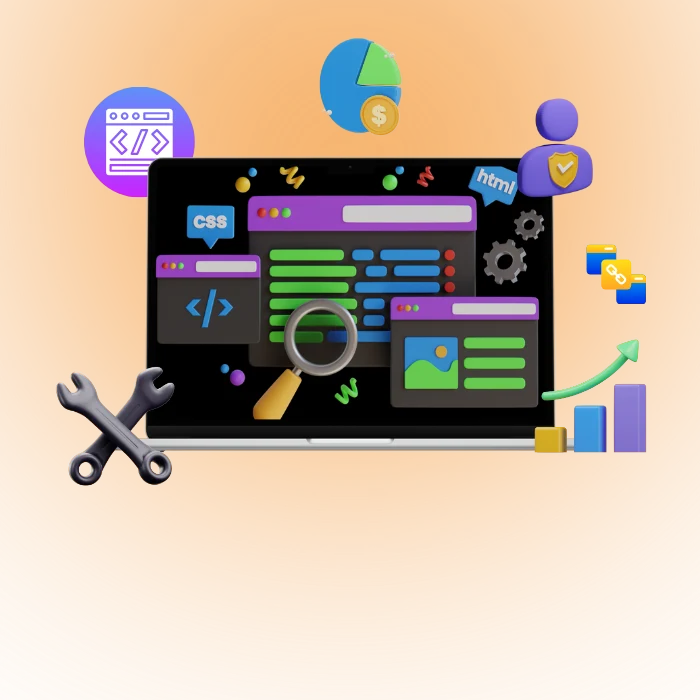What Is Cloud Computing and Why It Matters
Cloud means renting compute, storage and networks from providers instead of buying servers. Teams trade big upfront spend for flexible capacity and managed services. Choice of model determines who operates hardware, how data is handled ,and where controls live. Good decisions reduce surprises during growth and make budgets easier to defend.
“During a quarter close, our client’s reports slowed. We moved one job to managed compute for two weeks, then brought it back. Finance got numbers on time without new hardware.”
Expert tips
What Is Public Cloud and How It Works
Public cloud provides shared data centers run by a provider. Customers rent slices of compute and storage on demand. You access services over the internet and pay for what you use. Providers handle physical security and hardware refresh. Teams focus on product work instead of owning racks and replacement cycles.
Core Features of Public Cloud
Service menus include compute, databases, network and security tools. Provisioning takes minutes. Global regions help place apps near users. Built‑in monitoring and identity lower setup time. Billing is metered. Limits exist, yet scale is broad. Teams gain faster experiments because new environments spin up without long delivery timelines.
Scalability in Public Cloud Environments
Elastic capacity grows during traffic spikes and shrinks later. Auto‑scaling rules adjust resources from load signals. Content delivery and managed queues smooth bursts. This model suits products with variable demand, launch events, or seasonal peaks. Plans should still name caps to prevent surprise bills during promotions or special campaigns.
Cost Structure for Public Cloud Users
Costs include compute hours, storage, network transfer,and managed services. Discounts appear with reserved terms or sustained use. Data leaving the provider can cost more than data entering. Teams should group workloads to reduce cross‑region traffic and keep logs lifecycle‑managed. Budgets improve when teams tag resources by feature.
Advantages and Drawbacks of Public Cloud
Benefits include speed, global reach and rich services. Teams ship faster and replace undifferentiated setup with managed options. Drawbacks show as ongoing spend, vendor limits and data transfer fees. Some workloads need strict control or low latency to on‑site systems. Those cases may push toward private or hybrid choices.
Key Benefits for Mobile App Developers
Mobile stacks use public cloud for notifications, file storage, analytics and testing pipelines. Rollouts improve when build agents scale during peak times. Teams host APIs near regions where users live. Strong identity services reduce custom code. The mix favors speed so new features reach stores with fewer blockers.
Potential Security Risks to Consider
Shared platforms demand careful setup. Misconfigured storage or keys lead to exposure. Strong identity and least privilege protect data. Backups and region spreads defend against outages. Logging and alerting reduce dwell time. Data laws vary by country, so plan for location controls and retention rules before first upload begins.
What Is Private Cloud and Its Setup
Private cloud means dedicated resources for one company. Hardware may live on‑site or in a single‑tenant data center. Teams control change windows and configuration. This path helps when data rules are strict or when apps need hardware tuning. Setup takes time because environments and tools must be built and maintained.
Customization Options in Private Cloud
Configurations match local standards for networks, firewalls and storage. Teams can shape hardware, schedule updates and set audit processes. That control adds effort. Monitoring, patching and capacity planning remain in house. Gains are clear where low latency to on‑site systems matters, or where vendor services lack required controls.
Compliance Requirements for Enterprises
If rules demand dedicated systems, private cloud simplifies audits. Data stays within named facilities. Encryption, access logging and retention policies follow internal standards. Certs and reports become easier to gather. This comfort can justify higher costs for certain teams that carry legal duties or regulated data flows.
Integration with Existing Infrastructure
Legacy apps often talk through private networks, old protocols, or licensed databases. Private setups meet those constraints with minimal change. Teams can place modern services nearby to start a slow migration. Direct links to public cloud help when extra capacity is needed for big jobs or rare events.
Performance Optimization Techniques
Tuning happens at many layers. Choose storage classes for the workload. Set thread pools and cache sizes with real measurements. Use hardware features for crypto or compression when available. Schedule batch jobs to avoid peaks. Keep capacity headroom for spikes so apps stay steady during busy business cycles.
Pros and Cons of Private Cloud Deployment
Pros include control, predictability and tailored security. Teams shape change windows and hardware. Cons include capital spend, longer setup & ongoing maintenance. Hiring remains key, since skills must cover hardware, networks, backups and incident response. Many firms mix private with public to balance control and elasticity.
What Is Hybrid Cloud and Integration Strategies
Hybrid blends private and public cloud resources. Sensitive or steady workloads stay in private. Elastic or bursty work runs in public. This mix keeps control where needed and adds scale when demand rises. A link connects the two sides so data and services can move with safe policies and clear routes.
Combining Public and Private Elements
Design places source systems close to private apps while web apps face users from public regions. Identity remains central. Network routes and firewalls decide which data crosses the line. Teams document patterns for batch sync, event streams and service calls. Clear runbooks protect operations during traffic spikes.
Data Management Across Hybrid Models
Replicate only the fields needed by public services and Mask sensitive fields before transfer. Use lifecycle rules for logs and backups. Choose latency targets and measure them. When laws change, update routes and storage rules. Clean metadata keeps audits smooth across both sides of the boundary.
Benefits and Challenges of Hybrid Cloud
Benefits come from flexibility. Teams can scale during campaigns or month ends without buying new racks. Challenges include skills for two environments, network complexity and consistent monitoring. Good documentation and shared dashboards cut confusion. Cost models must include transfer fees and support contracts on both sides.
Flexibility for Startup Growth
Startups move fast on public cloud, then keep some services private when compliance arrives. Hybrid allows a steady path rather than a hard switch. Founders keep momentum while satisfying customers with strict data needs. Pilots prove routes and costs before larger rollouts across markets or regions.
Cost Savings Through Hybrid Approaches
Savings show when steady loads stay private while bursts run public. Reserved terms reduce spend for known base usage. On busy days, elastic capacity takes the overflow. This avoids buying hardware for the absolute peak. Finance sees steadier lines since fixed and variable costs become easier to plan.
Enhanced Security in Hybrid Setups
Private zones host the most sensitive data. Public zones face the internet with strong shields. Identity spans both sides. Logs flow into one place. Drill practice should include lost links and failovers. Teams that rehearse restore steps recover faster and explain risks to leaders in clear numbers.
Use Cases for CTO Decision Making
Common picks include analytics with private sources and public compute, customer portals with private cores and retail peaks on shared capacity. Mergers benefit from hybrid since systems can connect without full rebuilds. Projects with heavy files move media to public storage while editing remains near private servers.
Common Implementation Hurdles
Hurdles include routing mistakes, mismatched identity rules and surprise data transfer costs. Fixes start with a shared glossary and diagrams. Keep a runbook for outages and a budget cap for tests. Small drills create confidence. Vendors should be asked about exit steps before any deep integration begins.
Key Differences Between Public Private and Hybrid Cloud
| Factor | Public Cloud | Private Cloud | Hybrid Cloud |
|---|---|---|---|
| Ownership | Provider | Single company | Mixed |
| Tenancy | Multi‑tenant | Single‑tenant | Both |
| Scale | Elastic on demand | Limited by hardware | Elastic via burst |
| Cost Model | Pay for usage | Capital + ops | Mixed |
| Control | Lower | Higher | Medium |
| Compliance | Shared duty | Internal duty | Shared across sides |
| Use Cases | Web apps, APIs | Regulated systems | Mixed workloads |
How to Choose the Best Cloud Model for Your Needs
Selection begins with your goals, data rules & growth horizon. Teams list workloads, data classes & traffic patterns. Costs are modeled under three paths: public, private and hybrid. A short pilot pressure‑tests one risky workload. Decisions become clearer when leaders see real load and bills next to a timeline.
Assessing Business Requirements
Map outcomes to workloads. Note which services face the public and which sit behind staff tools. Record any law or customer rule. Write latency targets near key actions like checkout or file upload. If a partner controls part of the flow, request their limits so your plans stay realistic under pressure.
Evaluating Costs and ROI
Build a small spreadsheet with compute, storage, transfer and support. Add headcount for ops. Compare three paths using your own traffic. For public, include transfer and reserved discounts. For private, include hardware and power. For hybrid, include link fees. Numbers tell a calmer story than forecasts without trials.
Considering Scalability and Future Growth
Think in seasons. If traffic spikes, public burst can help. If data is sensitive, private zones may be worth the spend. If both hold true, hybrid serves a balanced plan. Set a review date to revisit choices since tools and prices shift. A plan that adapts keeps teams safe over time.
Best Practices for Cloud Adoption in Enterprises
Create a landign zone with identity, network and logging. Train teams with short workshops. Standardize tagging so bills roll up by product. Schedule monthly reviews with finance and security. Document change windows and publish a noise calendar so releases avoid big events or holidays.
Cloud Adoption Checklist
Conclusions
Public cloud brings speed and reach, Private clooud brings control and Hybrid cloud blends both. Clear goals, small pilots and plain runbooks help teams choose with confidence. Plans improve when data rules and cost models are written early. Reviews each quarter keep choices fresh as tools and prices shift.
FAQ
Which cloud model is best for startups?
For startups with tight budgets, the best cloud model is typically the public cloud, it offers cost-effective, scalable and developer-friendly solutions.
How does hybrid differ from multi‑cloud?
Hybrid cloud focuses on mixing private and public clouds for control and compliance. Where as multi-cloud leverages multiple public clouds independently for flexibility and risk mitigation.
public vs private cloud which is cheaper option?
When comparing public cloud and private cloud pricing, cheaper option depends on the scale, workload characteristics, and management approach.
How to secure my public cloud?
Securing your public cloud requires proactive, multi-layered approach, focusing on identity controls, data encryption, continuous monitoring and strict adherence to best practices. Implementing this measures significantly reduces security risks and ensures a resilient cloud environment.