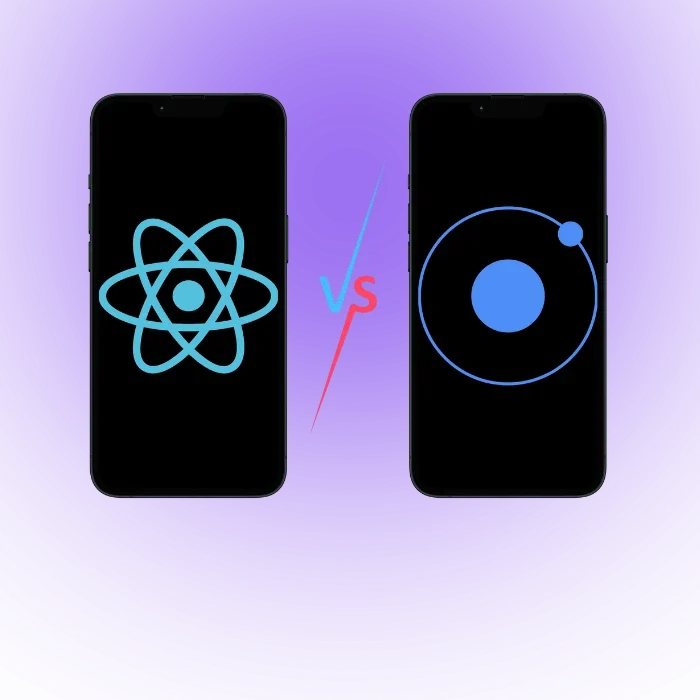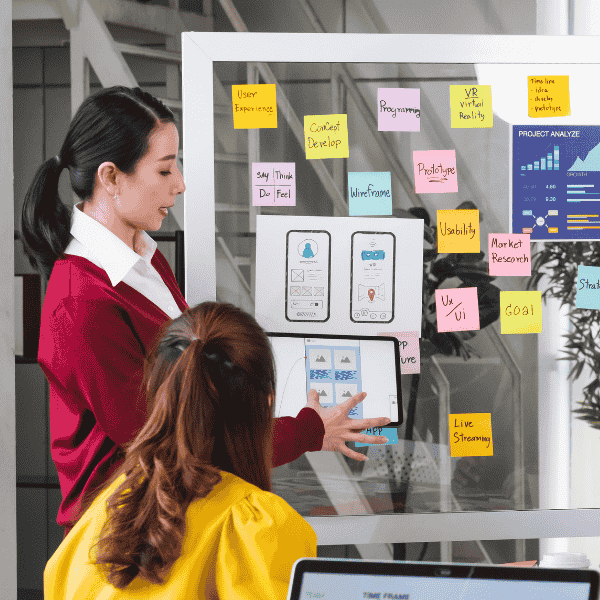React Native vs IONIC choices tend to surface after your first prototype hits device limits. The decision hinges on UI layer, performance budget, and your team’s skills with the web stack or native APIs. Both can land quality apps. The trade lies in how deep you go into platform code and how much the browser runtime helps or hurts.
Hybrid Apps vs Native Apps
What is Hybrid Apps?
Hybrid app is a mobile application that combines elements of both native and web apps, allowing it to be installed and run on multiple platforms like Android and iOS using a single shared codebase.
What is Native Apps?
Native app is a mobile application developed specifically for a particular operating system (OS) such as iOS or Android, using platform-specific programming languages and tools (like Swift/Objective-C for iOS and Kotlin/Java for Android). Native apps are downloaded from official app stores and installed directly on users’ devices, granting them full access to all device features and capabilities.
Difference
Hybrid apps use a WebView to run web code inside a native shell, while native apps draw UI with platform views. Both reach stores, yet traffic and motion feel different under load. Your choice affects memory use, gesture fidelity, and the way plugins bridge to hardware features.
Hybrid stack like Ionic runs HTML, CSS, and JavaScript in WKWebView on iOS and Android WebView on Android. Native stacks like React Native describe UI in JavaScript but render with actual UIKit and Android Views. The latter tracks platform behaviours closely which shows in touch latency and animation curves.
What is React Native?
React Native lets you write UI in React while the framework mounts native views underneath. You write JavaScript and call platform APIs, then Fabric maps those components to iOS and Android UI elements. Hermes ships as the default JS engine which trims cold-start and memory for many apps.
React Native includes core primitives like View, Text, Image, and FlatList. These map to UIView and TextView families so the app feels like a first-class citizen on each platform. You can add true native components where needed and keep the rest in shared UI. This blended path is why RN scales well.
Benefits of React Native App Development
React Native helps teams ship iOS and Android apps with native rendering while staying inside a single React codebase. The bridge is mature, the engine stable, and the ecosystem deep for testing, navigation, and performance work. Hermes as default reduced start time for many cases.
- Native UI for platform look
- Strong gesture and animation handling
- Hermes improves cold start metrics
- Broad library and tooling ecosystem
- Easy reuse for business logic layers
- Direct access to native modules
- Solid debugging and profiling tools
- Good community examples and recipes
- TypeScript adoption works very well
- Expo speeds early development steps
Disadvantages of React Native Application
React Native still crosses a boundary between JS and native. Heavy chatty bridges or deep custom UI can slow you down. Keeping modules current across OS updates needs time, and build tooling sometimes fights you during upgrades. We all hit those hiccups sooner or later.
- Native module maintenance overhead
- Upgrades can break build configs
- Bridge chattiness hurts perf spikes
- Large lists demand careful tuning
- iOS and Android parity takes effort
What is IONIC?
Ionic is a web-first UI framework plus Capacitor runtime that packages your web app into iOS and Android while also serving as a PWA on the web. You build with HTML, CSS, and JS using React, Angular, or Vue. Capacitor bridges device APIs cleanly and keeps plugin development active with current iOS and Android changes. Ionic releases move quickly and remain close to the web standards track.
Ionic is a UI toolkit that ships web components styled for mobile, and it pairs with Capacitor, a native runtime that exposes device APIs. Your app renders inside a WebView and talks to native plugins through a small bridge. The same code can deploy as PWA on the web.
Advantages of IONIC Mobile Apps
Ionic keeps you in the web ecosystem and reaches app stores and the browser. Capacitor offers a simple mental model for plugins. PWAs give marketing and SEO reach with install prompts and offline caches when planned right.
- One web stack across targets
- Fast UI with modern WebView engines
- PWA deployment from same project
- Capacitor plugin model is simple
- Strong docs for Angular React Vue
- Rapid theming with CSS variables
- Good UI density for forms dashboards
- Web dev hiring pool is wide
- Easy web testing on desktop browsers
- Reuse existing design systems
(Ionic officially positions itself as web-first with PWA support while React Native does not ship official PWA support.)
Disadvantages of IONIC Apps
Ionic limitations appear on graphics-heavy screens or complex gesture scenarios. WebView rendering adds overhead and device-level animation fidelity can require extra work. WebView apps can struggle on gesture-dense screens or heavy graphics. Some device APIs feel indirect through plugins. Large DOM trees raise memory pressure. You must design around scroll physics differences and jank under slower devices. PWAs on iOS still have limits.
- WebView adds an extra runtime layer
- Complex gestures need careful tuning
- Some plugins feel not quite native
- Big DOM hurts low-end device memory
- iOS PWA features vary by release
React Native vs IONIC Core Difference
The core difference is rendering. React Native mounts platform views and uses Hermes by default for JS execution. Ionic renders inside a WebView and uses Capacitor for native access while also supporting PWAs with the same codebase. This shapes performance profiles and deployment options.
| React Native | Ionic + Capacitor | |
|---|---|---|
| UI layer | Native platform views | WebView (WKWebView / Android WebView) |
| JS engine | Hermes default | Browser engine JS |
| Performance feel | Closer to native motion | Strong, varies with DOM and CSS |
| PWA option | Not an official target | First-class PWA path |
| Access to APIs | Native modules, community packages | Capacitor plugins, custom plugins |
| Skill base | React with native concepts | Web dev with mobile patterns |
| Theming | Platform style plus JS styling | CSS variables and web tooling |
| Desktop/web reuse | Needs separate RN Web approach | Same code runs as website |
| Testing | Device simulators, RN testing tools | Browser + device mix, web tests shine |
| Upgrade flow | RN and native SDK updates | Web deps plus Capacitor updates |
Top Mobile Apps Developed Using React Native Platform
React Native suits products that need high-fidelity gestures, list performance, and custom screens that match platform norms.
- Facebook: Developed by Meta, Facebook uses React Native extensively for its mobile app, enabling faster feature deployment and UI consistency across platforms.
- Instagram: As a part of Meta’s ecosystem, Instagram transitioned large parts of its app to React Native for streamlined updates and improved cross-platform performance.
- Discord: The messaging and community app originally launched its iOS client entirely with React Native, benefiting from rapid development and efficient code reuse.
- Uber Eats: Uber chose React Native to build and scale its Uber Eats food delivery app, taking advantage of faster iteration and reliable user interface updates across devices.
- Wix: The web development platform uses React Native for its suite of mobile applications, ensuring robust scalability and efficient management of business features.
Top Companies Using IONIC For Mobile App
Ionic is best suitable for content-focused or workflow-heavy mobile apps with strong form flows, dashboards, and quick web reuse.
- Sworkit: Popular fitness app providing personalized workout plans. Sworkit is recognized for its large user base and ability to deliver seamless features using a single codebase for multiple platforms.
- Shipt: Leading grocery delivery app in the United States. Shipt uses Ionic to provide intuitive shopping and delivery experiences on both main mobile operating systems.
- Untappd: Untappd leverages Ionic to enable features like beer check-ins, reviews, and social sharing in an easy-to-use interface.
- Sanvello: Top mental health and wellness app offering guided meditations and cognitive behavioral therapy tools. Sanvello uses Ionic to reach a broad audience with consistent updates and accessible tools.
- 86 400: Banking app uses Ionic to help users manage their finances digitally, supporting fast onboarding and comprehensive financial management for users.
When To Use React Native?
Pick React Native when the product demands native navigation smoothness, precise gesture control, and tight integrations with platform SDKs. Teams with React depth can ramp, yet plan native slots for modules. Hermes gives consistent performance on startup sensitive screens.s.
- Gesture heavy interfaces and canvas work
- Camera, media, or AR style features
- Complex animated lists at 60 fps
- Platform-specific UI is a priority
- Longer runway for deep native hooks
When To Use IONIC To Build Mobile Apps
Choose Ionic when you want one stack for web and mobile, a PWA route, and fast iteration on dashboard or content surfaces. Capacitor keeps plugin calls straightforward, and the browser’s dev tools remain your daily friend across most of the codebase.
- Shared web and mobile roadmap
- PWA install and SEO benefits matter
- Form-heavy or content-rich screens
- Tight deadlines with web talent
- Design system already in CSS
Read Related Articles
- Mobile App Development Trends in 2025
- Importance of Devops in Mobile App Development
- Android App Development Guide for Developer
React Native vs IONIC: Which One to Choose? (Conclusion)
Choose based on the layer you can afford to own. Native UI gives superb gesture behaviour and lower jank risk under animation pressure. WebView gives reach, PWA delivery, and faster hiring. We advise teams to score features by performance risk and web reuse, then run a two-week spike for evidence on devices.
FAQ
What is Hybrid mobile apps development?
Hybrid mobile app development is the process of creating mobile applications that work on multiple platforms (such as iOS and Android) using a single codebase.
Hybrid apps combine web technologies like HTML, CSS, and JavaScript with native components, allowing them to function like native apps.
What is cross-platform app development?
Cross-platform app development is the practice of creating software applications that work across multiple mobile operating systems using a single codebase. Developer can build and deploy ios and android mobile application using single code base using cross-platform development.
What is Ionic React?
Ionic React is the React-specific version of the Ionic Framework. It is an open-source SDK for building cross-platform mobile and web applications using web technologies like HTML, CSS, and JavaScript.
Which one is more popular?
React Native is significantly more popular than Ionic in 2025. Industries that prefer React Native over Ionic tend to be those requiring high-performance, native-like user experiences and scalability for complex applications.
When to use Ionic or React Native?
React Native is ideal when user needs to have high performing and native like mobile application. While Ionic suitable for app projects aiming for broad platform reach, rapid development and want to utlized web development strengths.