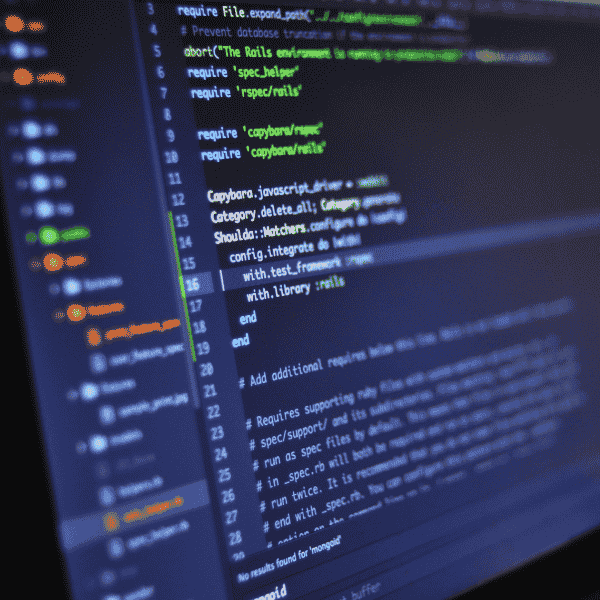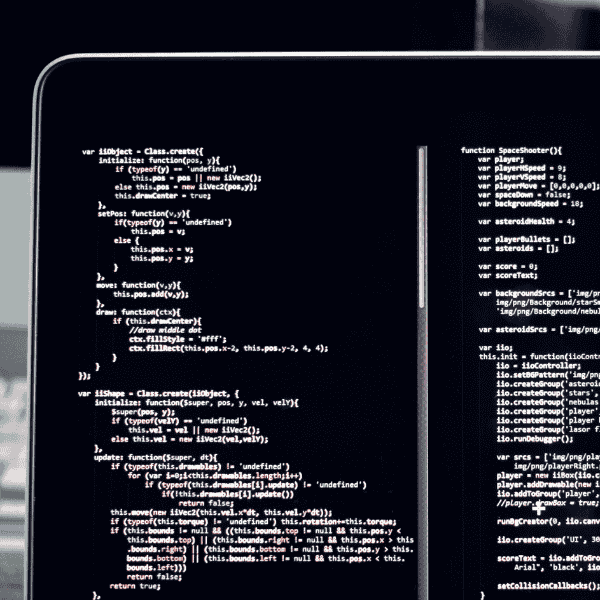What is Serverless Application?
Serverless application runs on managed services where you do not manage OS, patching, or capacity planning. Functions execute on demand, APIs scale automatically, and files sit on durable object storage delivered via CDN. In AWS, common pieces include Lambda, API Gateway or AppSync, S3, DynamoDB, and Cognito for identity.
Benefits of Serverless Application
Benefits are direct: lower operational effort, elastic scale from zero, granular billing, and faster iteration because deployments touch small units. Teams often see fewer “it works on my machine” surprises since infrastructure is declarative and reproducible. With Amplify you also gain Git-based CI/CD and global CDN by default, which trims release friction a lot.
What is AWS Amplify?
AWS Amplify is a set of tools and services that help front-end and mobile teams build full-stack apps on AWS. You get libraries and UI components in popular frameworks, a CLI to define cloud resources, and Hosting that builds from your repo and serves through AWS’s CDN. It’s modular, so you can adopt features as you need
Why Use AWS Amplify?
Use Amplify when you want a guided path to auth, data, APIs, storage, and deploys, while staying on first-party AWS services. Client get quicker prototypes, teams keep IaC templates, and production apps benefit from managed SSR support for frameworks like Next.js and Nuxt with minimum config changes. That balance saves real time.
AWS Amplify Features
1. Authentication and Authorization
Amplify integrates identity flows using Amazon Cognito with hosted UIs, MFA, social providers, and fine-grained access to data and files through its client libraries. In practice, you wire sign-up and session management with a few API calls and control rules in the backend config. It keeps tokens fresh without custom glue code.
2. Backend as a Service (BaaS)
Amplify is not a single BaaS product. It coordinates managed AWS services behind a friendly toolkit, then emits infrastructure templates. You still run on Cognito, AppSync or API Gateway, Lambda, S3, DynamoDB, all defined as code and versioned next to your app. The result behaves like BaaS for day-to-day work, yet remains portable.
3. API Support
You can add GraphQL APIs via AWS AppSync for real-time data, or REST endpoints through API Gateway backed by Lambda. The libraries handle auth headers and subscriptions. For classrooms, a GraphQL schema plus a few resolvers gets Client end-to-end reads and writes fast, with least boilerplate to maintain.
4. Hosting and Continuous Deployment
Amplify Hosting connects to GitHub, GitLab, or CodeCommit, builds per commit, and deploys to a global CDN. It supports SSR frameworks like Next.js with a managed compute layer, so server-rendered routes work without custom adapters. This keeps your release flow simple and repeatable.
5. Storage and Data Synchronization
Amplify libraries talk to S3 for object storage with access rules enforced by Cognito. Your app uploads media, documents, or user content directly from browsers or mobile devices. Access patterns stay simple, and you avoid writing presign logic by hand, which reduces fragile code and weird edge cases.
6. Analytics and Monitoring
For engagement analytics and in-app events, Amplify integrates with Amazon Pinpoint. You record events from web or React Native clients, segment audiences, and feed campaigns. For operational monitoring, underlying services expose metrics in CloudWatch, which stays separate from app code. Keep events lean to avoid noisy data.
7. Push Notifications
Amplify offers a Push Notifications category that uses Amazon Pinpoint. It supports React Native and Flutter, letting you register devices, target segments, and track opens with Pinpoint journeys. Setup includes platform keys and a Pinpoint project, then client hooks to receive messages in app.
8. Amplify Libraries and UI Components
The libraries provide prebuilt helpers for auth, storage, pub-sub, and APIs, plus optional UI components that snap into React or React Native. These reduce wiring and make projects feel production-grade sooner, while still letting you drop down to AWS SDK when you need fine control.
9. Serverless Functions
You can add functions that run on AWS Lambda and connect them to API routes, S3 events, or schedules. Code only the business logic. Scaling and patching are handled by the platform, and you version changes alongside the app so reviewers see both sides during code review. Testing gets easier too.
10. AI/ML Integration
Amplify’s documentation highlights direct hooks to AI and ML services on AWS. You can call services like Rekognition or Transcribe through the libraries or the AWS SDK in functions. Developer labs often wire basic image labels or text analysis with just a few lines, then expand from there safely.
Application Architechture
A sensible layout uses Cognito for identity, API Gateway or AppSync for the API layer, Lambda for compute, DynamoDB for core data, S3 for static assets and uploads, CloudFront as CDN, and Amplify Hosting for CI/CD. The front end attaches via Amplify libraries, which handle auth and retries, so UX stays smooth under load.
Getting Started with AWS Amplify
Prerequisites
Install Node.js, a recent package manager, and Git. You also need an AWS account with IAM access to create Amplify projects. For SSR work, confirm framework versions that Amplify Hosting currently supports. Next.js 12 through 15 are supported without extra adapters, which makes setup less fiddly.
Step 1: Setting Up
Create a repository and push your starter app. Open Amplify Console, connect the repo, and pick the branch to build. Hosting provisions a build pipeline and a global distribution, so the first deploy lands on a fast edge network. This step is repeatable for preview branches too.
# Local project setup
npm create next-app@latest myapp
cd myapp
npm install aws-amplify
# Initialize Amplify backend
npx ampx init
# Add auth or API as needed
npx ampx add auth
npx ampx add api
Step 2: Creating a New Project
If you prefer Gen 2, you can start from the Amplify console template and clone locally. Gen 2 emphasizes a full-stack TypeScript flow with type-safe data and stronger local dev loops. For lessons, it shortens the “first useful commit” time and feels less brittle.
Step 3: Adding Features
Add authentication to gate private routes, then wire a GraphQL schema or REST endpoints. Use S3 storage for media uploads guarded by user groups. The libraries handle tokens and signed requests, so you can focus on form logic rather than plumbing and temp creds rotation.
Step 4: Deploying Your Application
For SPAs, connect Git, accept defaults, and deploy. For SSR, Amplify Hosting provides a compute layer that runs server-rendered routes for frameworks like Next.js. The console detects the framework and sets base directories and build commands for you. Rollbacks are one click.
Step 5: Updating Your Application
Push commits to main or open PRs. Amplify runs builds, creates immutable versions, and invalidates the CDN. Because the infra is declared, environment parity stays high. Your team can split sandboxes per branch instead of stepping on each others toes during labs.
What Can You build with AWS Amplify
SSR Web Applications
You can deploy SSR apps like Next.js with managed server rendering. Amplify Hosting supports current Next.js versions and avoids extra adapters, so features like data fetching and dynamic routes work as expected. This keeps performance predictable and cold starts hidden away.
Single Page Web Applications
React, Vue, or Angular SPAs publish cleanly with Git-based builds and a global CDN. Backends attach through Amplify libraries to reach GraphQL or REST. Team often convert a class SPA into a real product by enabling auth and gated data, no server management needed.
Static Websites
Static sites push fast and stay cheap. Markdown docs or landing pages benefit from immutable deploys and automated invalidations. Object storage and CDN reduce latency without extra setup, which is perfect for course portals or public handouts for your cohort.
Native Mobile Applications
Amplify supports iOS and Android with libraries for auth, storage, analytics, and push. You integrate native SDKs, wire screens, and let Cognito manage sessions. Pinpoint can track funnels or campaigns once your app hits the store, so growth work remains measurable.
Cross Platform Application
React Native and Flutter projects connect through Amplify libraries for identity, APIs, and storage. Push Notifications for both stacks route through Pinpoint with device tokens captured during onboarding. This keeps feature parity across platforms without duplicating backend code.
AWS Amplify Costing
1. Free Tier
As of July 15, 2025, new AWS accounts receive up to $200 in Free Tier credits and can choose a free plan for six months. Credits must be used within 12 months of signup, and any remaining balance applies if you upgrade. Check your account banner for current policy before classes begin.
2. Build & Deploy
Builds consume minutes. Hosting compiles your app on each commit and records usage. Heavy pipelines, large dependencies, or SSR projects use more minutes, so mind caching settings and keep dependencies trimmed to avoid suprising bills. The usage lives on the Amplify pricing page.
3. Hosting
You pay for storage and data transfer through the managed CDN. Static sites stay tiny, while media-heavy apps cost more. Use image optimization and cache headers to keep the footprint lean. Pricing is transparent and measured by usage rather than fixed tiers that lock you in.
4. Backend Resources
Backends bill under the AWS services they use. Cognito, AppSync or API Gateway, Lambda, DynamoDB, and S3 each follow their own meters. This is fair and predictable, but remember logs and metrics in CloudWatch also count. Plan alarms and retention so observability stays tidy.
5. No Per-Seat Pricing
Amplify does not charge per developer seat. Costs follow resources and minutes instead, which suits groups and large teams. Keep environments scoped to branches and turn off preview stacks after review so your spend does not drift over weekends.
CONCLUSION
You learned to assemble a practical serverless stack with AWS Amplify, from auth and APIs to SSR hosting and CI/CD. Keep the feedback loop short, commit small, and monitor usage so costs stay honest. If you need deeper multi-cloud comparisons or language picks for cloud work, hop into the related reads below.
Share your repo or a short spec. We’ll map the auth model, pick API style, and sketch a first release that lands safely on Amplify Hosting without overruns.
FAQs
How would you deploy an application using AWS Amplify?
Connect your Git repository in Amplify Console, accept the detected framework, and start a build. Amplify provisions CI/CD and a global CDN, then serves your app on each commit. For SSR like Next.js, the managed compute layer runs server-rendered routes without extra adapters.
Who uses AWS Amplify?
Teams that build web or mobile apps and prefer managed backends use Amplify. Developers ship capstones faster, startups get production hosting with Git-based deploys, and enterprises test features safely in preview branches. Amplify supports popular frameworks and libraries across web, iOS, and Android.
Is Amplify better than Firebase?
Amplify keeps you on first-party AWS services and offers SSR hosting, type-safe Gen 2 flows, and deep IAM control. Firebase centralizes features under Google’s stack and shines for quick mobile starts. Choose based on data models, auth, CI/CD, and required regions.
What is the difference between AWS EC2 and amplify?
EC2 gives you virtual machines that you must patch, scale, and secure. Amplify provides tooling and hosting that arrange managed services like Lambda, AppSync, and S3, then automates deploys. You gain serverless workflows and Git-to-CDN pipelines instead of instance administration work.
Is AWS Amplify always free?
No. There is a limited free plan for new accounts and Free Tier credits, then you pay for build minutes, hosting, and any backend services you use. Costs remain usage-based, not per seat, so small apps can stay inexpensive with care.