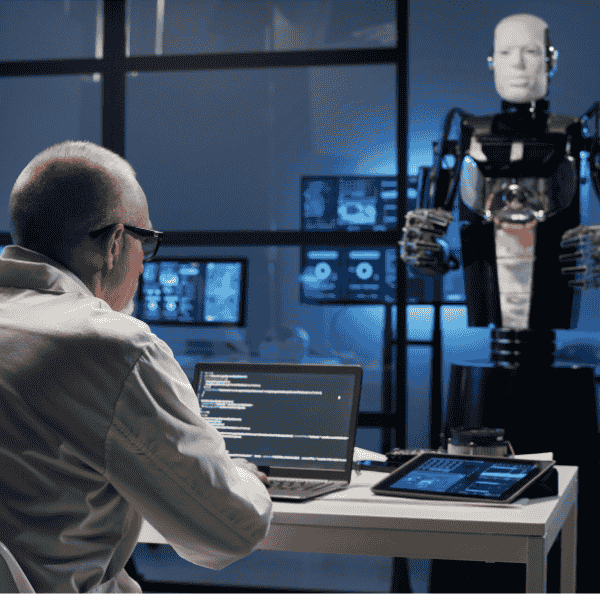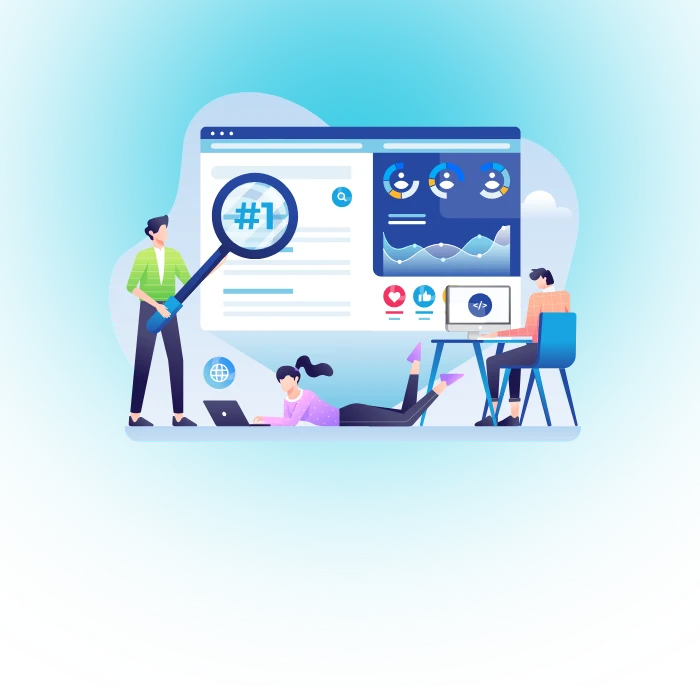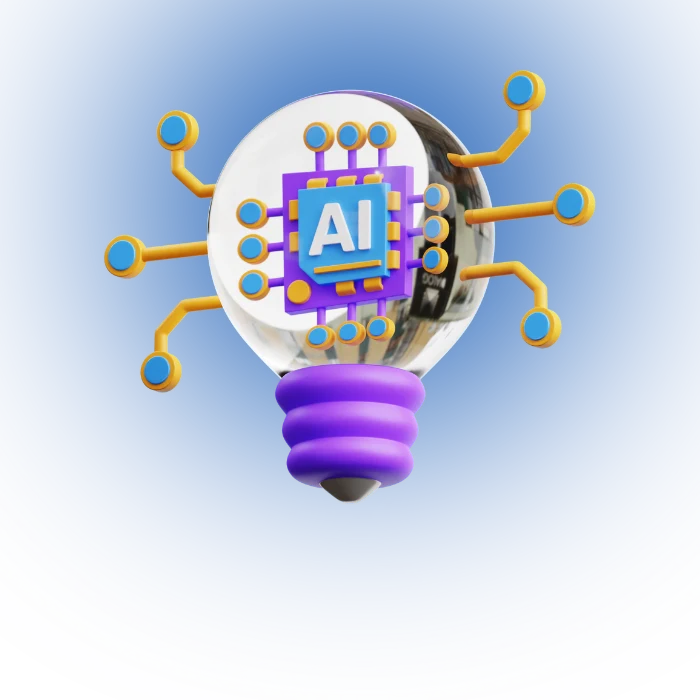What is an AI chatbot?
An AI chatbot responds to user questions with text or voice and can trigger actions in your apps. It learns patterns from examples and adjusts outputs based on new context from each exchange. Good bots shorten queues and keep your team on real work, not copy-paste replies.
How does AI Chatbot works?
Modern chatbots parse input, detect intent, pull facts from knowledge, then craft a reply. Retrieval pulls data from docs or APIs; reasoning decides next best step; actions update systems such as CRM or ticketing. You’ll see better answers as the bot sees more conversations and feedback.
Key technologies behind AI chatbots
Two parts matter most: language models that understand messy questions, and retrieval that fetches current facts from your sources. Add guardrails for safety, analytics for tuning, and connectors for CRM, helpdesk, and payments. Without those, the bot turns chatty yet unhelpful, which hurts trust.
Difference between AI chatbots and rule based chatbots
Rule bots follow menus and if-else paths. AI chatbots understand open text, ask clarifying questions, and generalize to new phrasings. Rule bots fit narrow forms; AI fits support, presales, and research. For compliance tasks with strict scripts, rules still remain a fine choice.
Why businesses are adopting AI chatbots for automation
Teams add chatbots to answer common questions, qualify leads, and route edge cases to humans. That cuts response time, trims waitlines, and keeps your support inbox tidy during spikes. Cost drops when the bot resolves repeated asks like order status or service hours.
Benefits of AI chatbots for startups and SMEs
Faster replies lift conversion and reduce refunds. A bot provides night coverage and hands off sensitive or angry cases to people with context intact. Even a small store can look responsive, which wins trust. We’ve seen shops recover lost carts by nudging with precise, polite prompts.
How enterprises save time and cost with chatbots
Large teams use bots to triage tickets, summarize threads, and push forms to users. Savings show up in fewer tier-one contacts and shorter handle times. Leaders also like the audit trails and the steady tone, which avoids off-brand replies that once occured during rush hours.
Common challenges in chatbot adoption
Bots fail when they lack clean knowledge or routing rules. Hallucinated answers erode patience fast. Fix by limiting scope, grounding with your docs, and logging unknowns to a backlog. Plan handoff paths early; nothing frustrates customers more than dead-end loops.
How to choose the right AI chatbot for business needs
Start from your channel mix and workflow. Web chat is different from WhatsApp. If you rely on HubSpot or Shopify, pick apps with proven, supported integrations. Pilot on a thin slice, then expand content and actions once metrics stabilize for a full month.
Factors to consider when selecting chatbot software
Check language coverage, retrieval, analytics, and guardrails. Verify rate limits and quotas. Confirm CSV and API import for FAQs. Confirm SSO and audit logs if you handle PII. Lastly, test how errors show up to users; clear fallbacks beat silence every time.
Pricing models and hidden costs to check
Watch for per-seat fees, per-message or activity meters, and add-ons for channels. Some tools sell “free bot” yet charge for usage caps or required hubs. If your traffic spikes seasonally, ask for burst allowances or pooling, else bills can jump suddenly.
Security and compliance requirements for enterprises
Require data isolation, retention controls, SSO, and roles. Ask how the vendor handles prompt injection and red teaming. For US healthcare or finance, request BAAs or at least documented data boundaries. Logs should redact sensitive terms by default to avoid spill.
Top 10 AI chatbots for business automation in 2025
Pricing snapshots reflect public pages as of September 19, 2025. Always verify current rates.
1. ChatGPT
ChatGPT offers strong general reasoning, file Q&A, and custom workflows through GPTs. Teams use it for support drafting, research, and sales prep. Business tiers add workspaces and admin controls, while API is billed seperately.
Features
Knowledge tools, file analysis, custom GPTs, connectors, and team controls. API provides model access with token billing. Business plans add usage insights and centralized controls.
What is ChatGPT best for?
Fast drafting, troubleshooting, and mixed-source research where breadth of models helps. Small teams lean on it for templated replies that humans finalize before sending.
Benefits
Strong reasoning with broad ecosystem. Quick wins for content QA and macro-level support summaries. Performance scales with your knowledge setup.
Who Uses
Startups, agencies, and internal ops teams that need generalist help across tasks, not just support scripts.
ChatGPT Pricing Plans (Table)
| Plan | Indicative Price |
|---|---|
| Free | $0 |
| Plus | $20 per user / month |
| Business (formerly Team) | $25–$30 per user / month |
| Pro | ~$200 per user / month |
| Enterprise | Custom |
2. Microsoft Copilot
Microsoft 365 Copilot brings AI into Word, Excel, Outlook, and Teams. Copilot Chat is free for trial-style use, while full Microsoft 365 Copilot is a paid add-on to business plans.
Features
Document drafting, spreadsheet analysis, meeting recaps, and Graph-aware insights. Integration into desktop apps remains the draw for organizations already on Microsoft 365.
What is Copilot good for?
Office-heavy workflows. If your sales or support lives in Outlook, you’ll feel the biggest lift from summaries and quick replies.
Benefits
Deep identity and file context through Microsoft Graph, plus enterprise governance. Less glue work between tools when you live inside 365.
Who Uses
SMBs on Business Basic/Standard and enterprises on E3/E5 who want AI in the suite they already bought.
Microsoft Copilot Pricing Plans (Table)
| Plan | Indicative Price |
|---|---|
| Copilot Chat | Free |
| Microsoft 365 Copilot | $30 per user / month, annual |
| Bundled options | From $36 per user / month |
3. Google Gemini
Gemini pairs an assistant with Workspace features and “Google AI Pro” membership for individuals. Businesses often get Gemini through Workspace tiers; separate API usage is metered in Google Cloud.
Features
Document help in Gmail and Docs, NotebookLM research, and media tools like Veo where available. Integration momentum in Chrome got stronger this month for US users.
What is Gemini best for?
Teams standardized on Google Workspace that value Gmail drafting, Slides help, and fast search. It shines when your data already sits in Drive.
Benefits
Solid on web research and Workspace tie-ins. Lower friction if your team already collaborates in Google apps.
Who Uses
Small offices using Workspace and founders who prefer Google’s ecosystem.
4. Perplexity
Perplexity focuses on answer-first research with sources shown inline. It reduces the copy-paste cycle for discovery and executive briefs.
Features
Web search with citations, file RAG, collections, and enterprise admin. “Max” tier bumps model access and limits for heavy users.
What is Perplexity good for?
Competitive scans, product research, and quick customer education snippets with links you can verify.
Benefits
Tight answers with citations reduce review time. Teams trust shareable threads during onboarding or QA.
Who Uses
Consultancies, content teams, and CS orgs building knowledge articles from verified sources.
Perplexity Subscription Plans (Table)
| Plan | Indicative Price |
|---|---|
| Pro (individual) | ~$20 per month |
| Enterprise Pro | $40 per seat / month or $400 / year |
| Enterprise Max | $325 per seat / month |
5. Claude (Anthropic)
Claude emphasizes helpfulness and safety, with long-context models fit for policy, support macros, and doc analysis. Pro adds higher usage; API pricing is token-based.
Features
Long context windows, document tools, projects, and team options. API supports the latest Claude models for custom bots with better reasoning.
What is Claude Used for?
Policy-heavy copy, careful tone reviews, and multi-doc synthesis where precision matters more than flair.
Benefits
Great read-and-respond flow on messy PDFs. Fewer odd outputs on sensitive topics, based on our day-to-day trials.
Who Uses
Support leads, legal ops, and knowledge managers who need consistent tone with fewer edits.
Microsoft Copilot Pricing Plans (Table)
| Plan | Indicative Price |
|---|---|
| Free | $0 |
| Pro | $17/month annual or $20/month |
| Team / Enterprise | Custom |
6. HubSpot Chatbot
HubSpot’s free chatbot builder sits inside the CRM. Advanced automation and “Customer Agent” live in paid Hubs. Fit is best if your sales and marketing already run on HubSpot.
Features
Chatflows, routing, CRM context, and channel connectors like WhatsApp and Facebook. Pro features expand workflows and reporting.
What is HubSpot Used for?
Lead capture, qualification, and service replies that must write into HubSpot objects without custom glue.
Benefits
Single customer record, shared inbox, and simple routing. Less tool-hopping for sales and service reps.
Who Uses
Small shops rolling out CRM and chat in one move. Agencies standardizing clients on HubSpot.
HubSpot Pricing Plans (Table)
| Plan | Indicative Price |
|---|---|
| Free chatbot builder | $0 |
| Service Hub Professional | ~$90 per seat / month (annual) |
| Enterprise Hubs | Varies, higher tiers |
7. Zapier
Introduction
Zapier offers “Chatbots” plus agents that act across 8,000+ apps. You design flows, connect knowledge, and trigger actions, all inside the same platform.
Features
No-code chatbot builder, knowledge attachments, Interfaces, Tables, and AI Agents with activity meters and web browsing.
What is Zapier Used for?
Bots that must do things, not just answer. Think: create leads, post invoices, update tickets, and loop results back to users.
Benefits
Unified orchestration reduces brittle glue code. Easy to pilot, then grow limits as traffic rises.
Who Uses
Lean teams that need an all-in-one builder to stitch AI into ops without writing a full backend.
Zapier Pricing Plans
| Plan | Indicative Price |
|---|---|
| Chatbots Free | $0 |
| Chatbots Pro | ~$20 per month |
| Agents Pro | $50 per month |
8. Ada
Ada is a customer service automation platform with usage-based pricing. It targets high-volume support with strong orchestration and guardrails.
Features
Multi-model reasoning, knowledge connectors, analytics, routing, and channel coverage. Built for scale and peak loads.
What is Ada Best for?
Retail, fintech, and telco support where deflection and safe actions matter more than quirky tone.
Benefits
Designed to resolve, not just answer. Strong controls for CS leaders and ops reliability.
Who Uses
Medium to large support teams with SLAs and heavy seasonality.
Ada Pricing Plans (Table)
| Plan | Indicative Price |
|---|---|
| Platform | Usage-based |
| Enterprise | Custom |
9. Tidio (Lyro)
Introduction
Tidio blends live chat with Lyro, an AI agent that charges per conversation and hands off to humans when needed. Good fit for small ecommerce and SaaS.
Features
Live chat, ticketing, flows builder, analytics, and Lyro AI with volume-based add-ons.
What is Tidio Best for?
Webshops needing fast answers about orders, shipping, or returns, with clear costs tied to volume.
Benefits
Predictable live chat tiers and simple AI math when you know expected monthly conversations.
Who Uses
Boutiques, DTC brands, and lean support crews upgrading from plain widgets.
Tidio Pricing Plans (Table)
| Plan | Indicative Price |
|---|---|
| Starter (live chat) | From ~$29 per month |
| Lyro AI Agent | ~$0.50 per AI conversation |
| Plus | From $749 per month |
10. Kore.ai
Kore.ai builds enterprise-grade agents for service and voice. Public pricing is undisclosed; most deals price by scale and channels.
Features
Designer studio, voice gateways, analytics, and enterprise deployment patterns. Strong in regulated and contact-center settings.
What is Kore.ai Best for?
Complex service flows with telephony, IVR, or strict compliance where granular control beats speed of setup.
Benefits
Full stack for voice and chat under one roof. Deep control for security and uptime.
Who Uses
Enterprises with contact centers and multi-region footprints.
Kore.ai Pricing Plans (Table)
| Plan | Indicative Price |
|---|---|
| Platform | Custom |
| Enterprise programs | Custom |
Which AI chatbot is best for small business owners
Pick the bot that fits your channel and budget, not the loudest brand. If your team lives in Gmail and Drive, Gemini helps with less glue. If you’re Microsoft-first, Copilot reduces context-switching. Ecommerce stores lean toward Tidio for chat plus per-conversation AI. Research-heavy teams like Perplexity.
Comparing pricing and features for budget friendly tools
If you must stay under $50 monthly per seat, start with ChatGPT Plus or Perplexity Pro for research and draft help, then add Zapier Chatbots for actions. When CRM is central, HubSpot’s free bot gives a safe runway while you test volume. Keep a tight eye on activity meters in Zapier Agents.
Best AI chatbots for ecommerce startups
Tidio handles order status and returns with clear costs, and Lyro escalation paths are simple. ChatGPT or Claude can write templates and macros your agents reuse. For catalog Q&A, add retrieval from product feeds, not raw PDFs, so answers stay current.
Can AI chatbots integrate with Strapi business website
Yes. Strapi exposes content via REST or GraphQL. You can add API tokens for secure reads, then let the chatbot fetch product or FAQ content in real time. Webhooks push updates to rebuild caches, so stale replies don’t linger.
Steps to connect AI chatbots with Strapi CMS
Create a read-only API token with least privilege. Expose needed content types over REST or GraphQL. In your bot, add a retrieval layer that queries Strapi by slug or ID. Add a small cache with short TTL to avoid rate spikes. Use webhook events to invalidate cache on updates.
Strapi plugins and API options for chatbot automation
Install the GraphQL plugin if you prefer typed queries and partial fields. Keep v5 changes in mind, since some webhook settings changed from v4. For auth, prefer API tokens over user creds, and rotate them quarterly.
How AI chatbots improve customer experience
Good bots cut wait time and preserve tone. They gather context, suggest next steps, then hand off politely with a ticket summary. Customers feel heard, and your team starts from a complete thread instead of guessing history.
Faster response time and round the clock support
Bots greet within seconds and deflect simple asks. Night coverage reduces next-day pileups. Even if resolution waits for humans, the bot sets expectations and collects details, which saves minutes on every handoff.
Personalization with AI powered conversations
Responses adapt to account tier, past orders, and language. With retrieval tied to your policies, the bot follows store rules reliably. Start small on personalization signals to avoid creepy or wrong inferences.
Multilingual chatbot support for global users
Modern models switch languages mid-thread. Still test critical scripts with native speakers. Pay attention to slang and returns policy terms; tiny translation misses can cost refunds. We learnt this the hard way during a sale rush last spring.
What are the drawbacks of using AI chatbots
Bots still miss edge cases and can sound stiff. Poorly grounded answers frustrate users and spike tickets. Monitoring and feedback loops keep quality from drifting as your catalog or policy changes.
Limitations in understanding complex queries
Long, nested questions can trip intent detection. Teach the bot to ask for one piece at a time. Provide examples of tricky chats in your knowledge base so retrieval lands on useful snippets.
Cases where human intervention is necessary
Billing disputes, medical advice, or harassment reports need humans. Set a hard rule that sensitive topics trigger escalation. It’s fine to let the bot collect facts, then pause until a person reviews.
Future trends in AI chatbots for business
Voice grows as on-the-go users prefer speaking to typing. App-to-agent automation becomes normal. Tooling will blend search, write, and action in one flow, not seperate tabs and exports.
Voice enabled AI chatbots for automation
Expect better call routing, live summaries, and immediate actions like address updates while customers stay on the line. Quality improves as models learn from annotated transcripts, not pure text.
Integration of AI chatbots with IoT devices
Service bots can read sensor data and schedule maintenance. Retail kiosks can answer stock questions using live inventory APIs. Latency and offline modes still need careful planning.
Role of generative AI in chatbot innovation
Generation won’t stand alone; guardrails and retrieval drive accuracy. Vendors add small agents for proactive tasks like churn alerts. The winners will show clear, measured gains, not just fancy demos.
Final thoughts on AI Chatbots Selection (Conclusion)
Choose the ai bot that fits your tech stack, language needs, and honest budget. Run a four-week pilot with a tight goal, then scale after you see deflection and CSAT hold steady. That’s how teams avoid surprise bills and unhappy users.
Ready to move? Send the two tasks and a link to your site. We’ll reply with a firm plan and start date, then guide the pilot end-to-end so results show up, not just promises.
FAQs
Which Chatbot is best for content creation?
ChatGPT is the most practical choice for content creation on a budget. It drafts outlines, rewrites product copy, and summarizes interviews fast. Pair it with your brand snippets and review for tone before publishing to keep voice consistent.
What AI Chatbot used for image creation?
ChatGPT and Gemini (Nano Banana) both support image generation through connected tools. ChatGPT covers common marketing visuals, while Gemini ties into Google’s media tools such as Veo for select users.
Can chatbots increase sales for small businesses?
es, chatbots can lift sales by speeding answers and rescuing stalled carts. Faster replies reduce drop-offs and can recover browsing users with helpful nudges. Live chatbot can guide users for higher spending.
What are the must-have features in a chatbot for small business?
Look for retrieval from your docs, channel connectors, analytics, and safe handoff. Security basics like SSO and audit logs matter once you store contact data. Clear quotas and rate limits help you budget without guesswork.
How to Choose the Right Chatbot For Business?
Define the channel and two target workflows, then run a four-week pilot. Measure deflection and CSAT against a baseline. Expand scope only after the bot hits both metrics for two cycles.